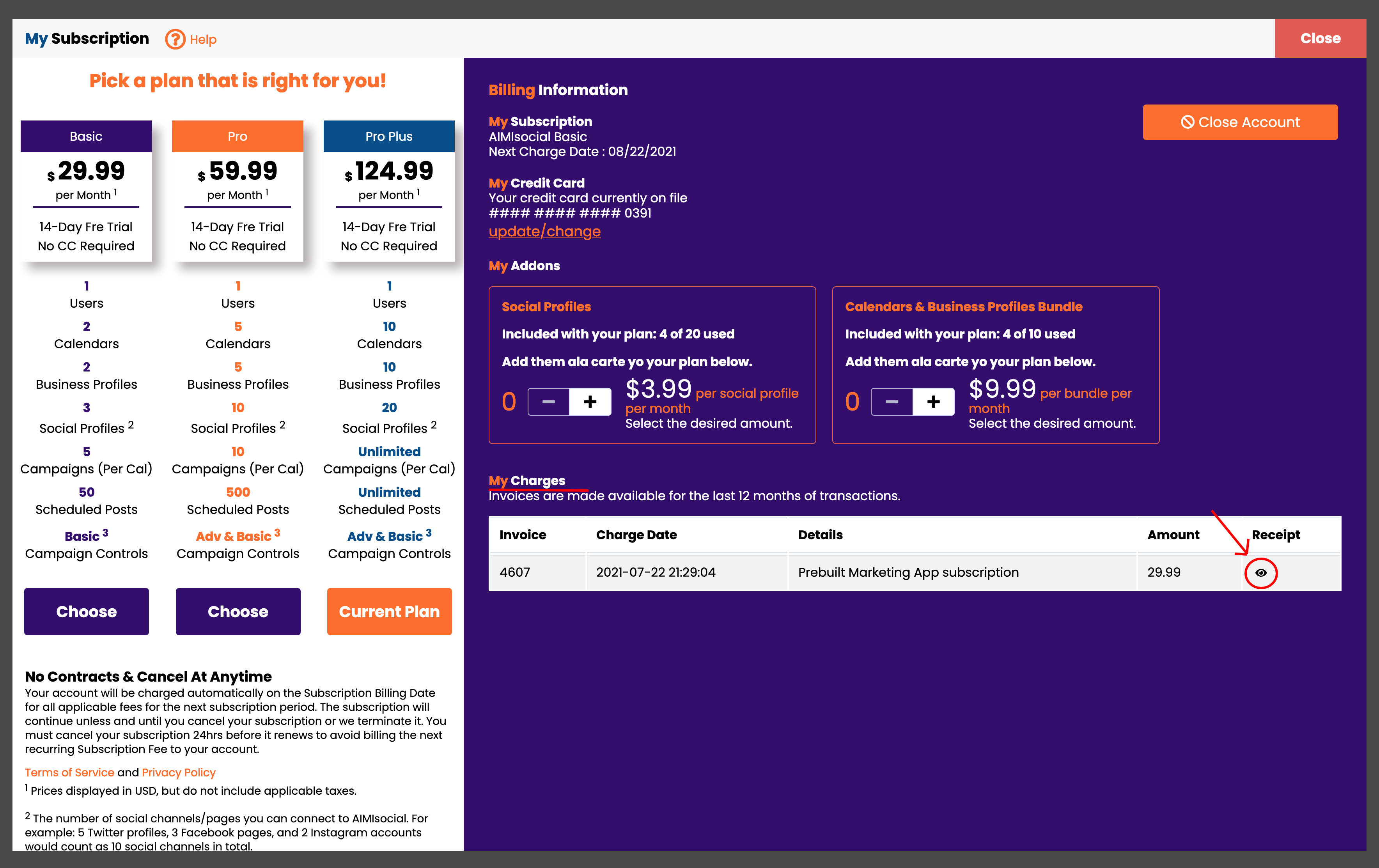To get invoices or receipts for your subscription using one of the following methods depending on how you purchased your subscription:
In-app subscription via Apple or Google Play (You upgraded via the mobile app prior to July 2021)
See your purchase history from Apple (iPhone)
https://support.apple.com/en-us/HT204088
See your purchase history from Google Play (Android)
https://support.google.com/store/answer/6160235?hl=en
Through the desktop app.
Open a web browser on your desktop or phone and login to your account here: https://app.aimisocial.com/
To view, your past invoices & receipts click the “My Subscription” page in the side menu.
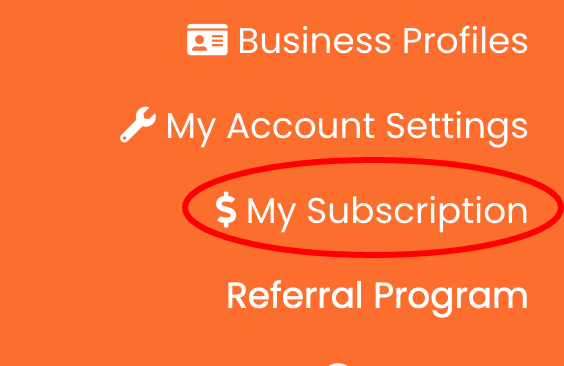
Under “My Subscription” there is a section called “My Charges” where you can see the last 12 months of transactions. Click the “eye” icon under receipts to view the transaction details in PDF format.