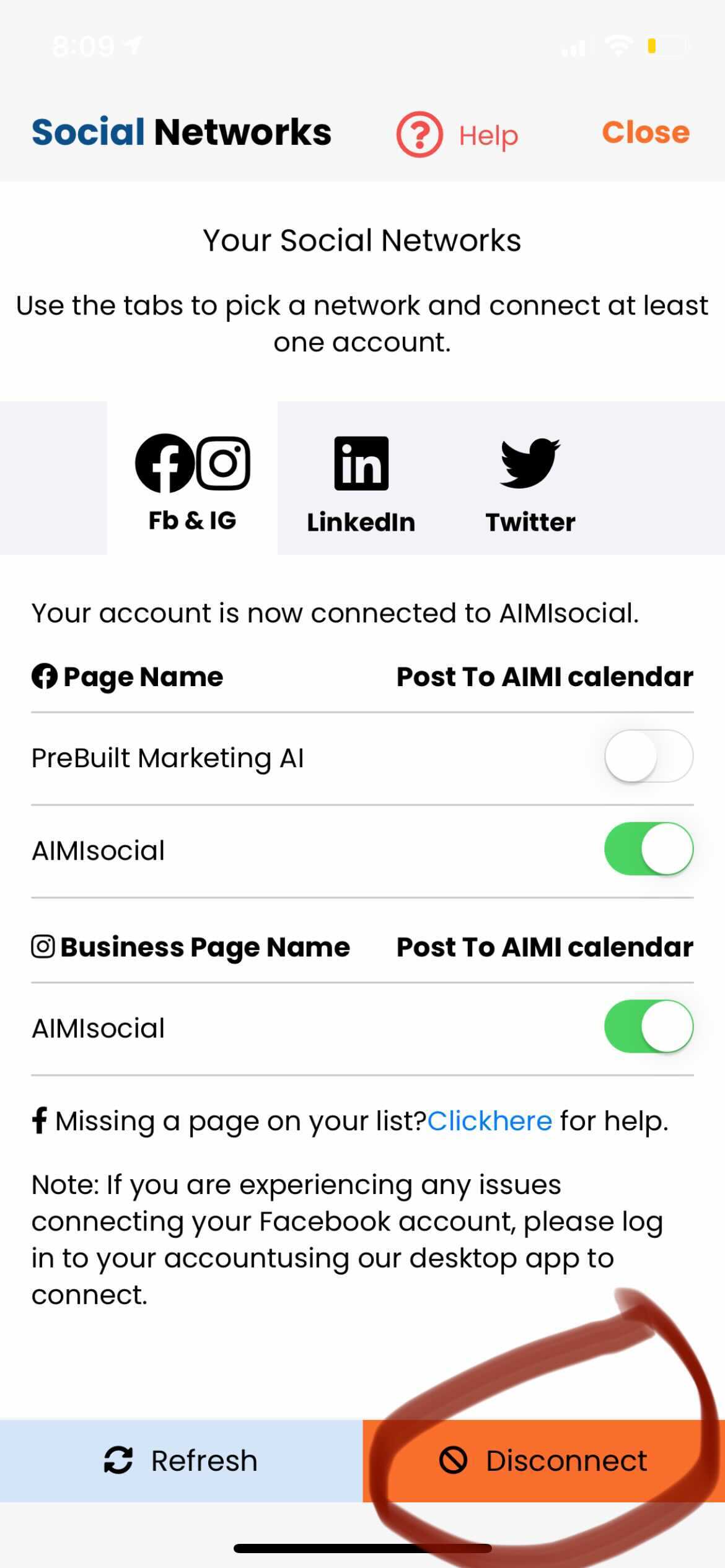Note: Once you disconnect a social network all scheduled posts will be automatically un scheduled.
Here is how:
First, open the “Social Networks” section located in the black side bar calendar menu.

——
In this section, make sure you click the tab for the social network you want to remove.
Next, click the “Disconnect” button to remove the social network.
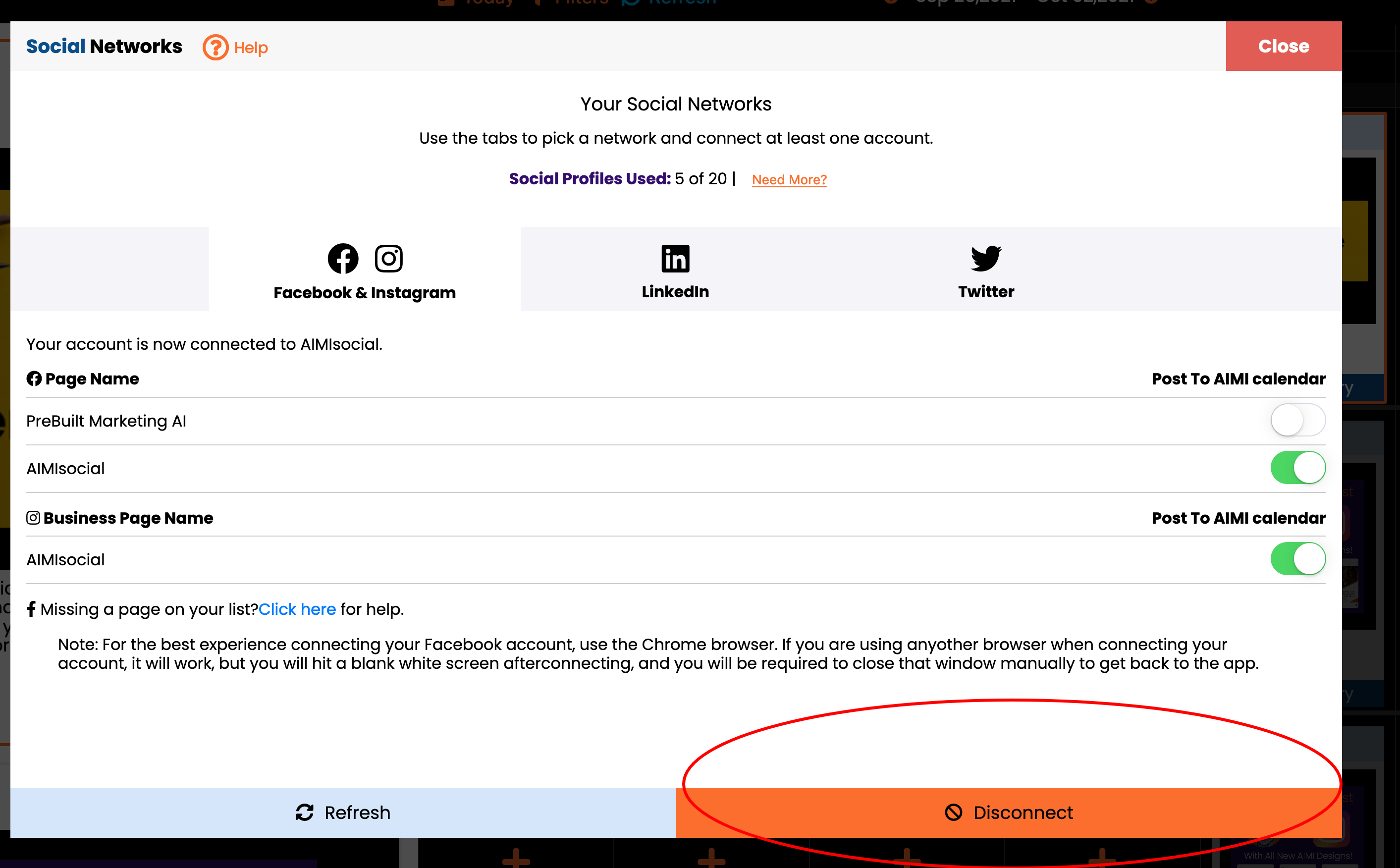
Note: Once you disconnect a social network all scheduled posts will be automatically unscheduled.
Here is how:
First, open the “Social Networks” section located under the “More” menu.
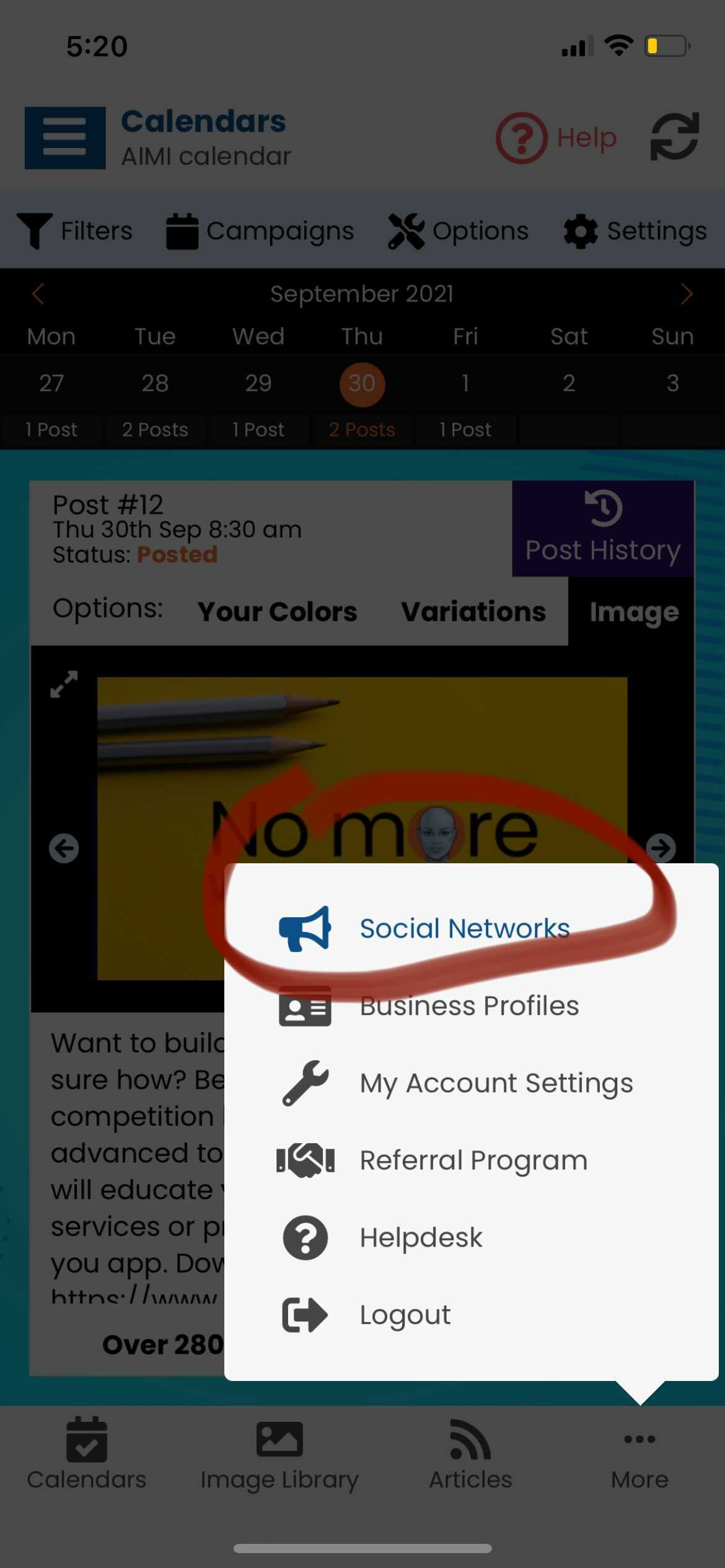
——
In this section, make sure you click the tab for the social network you want to remove.
Next, click the “Disconnect” button to remove the social network.