In this article, we will go over how the swap feature works.
When you click the “Swap” on a post, AIMI opens the library of un added posts tied to the campaign for you to swap it out with.

When you are in the swap library, use your cursor to scroll through the posts. When you find the one you want to swap out, click the “Swap Out” button.
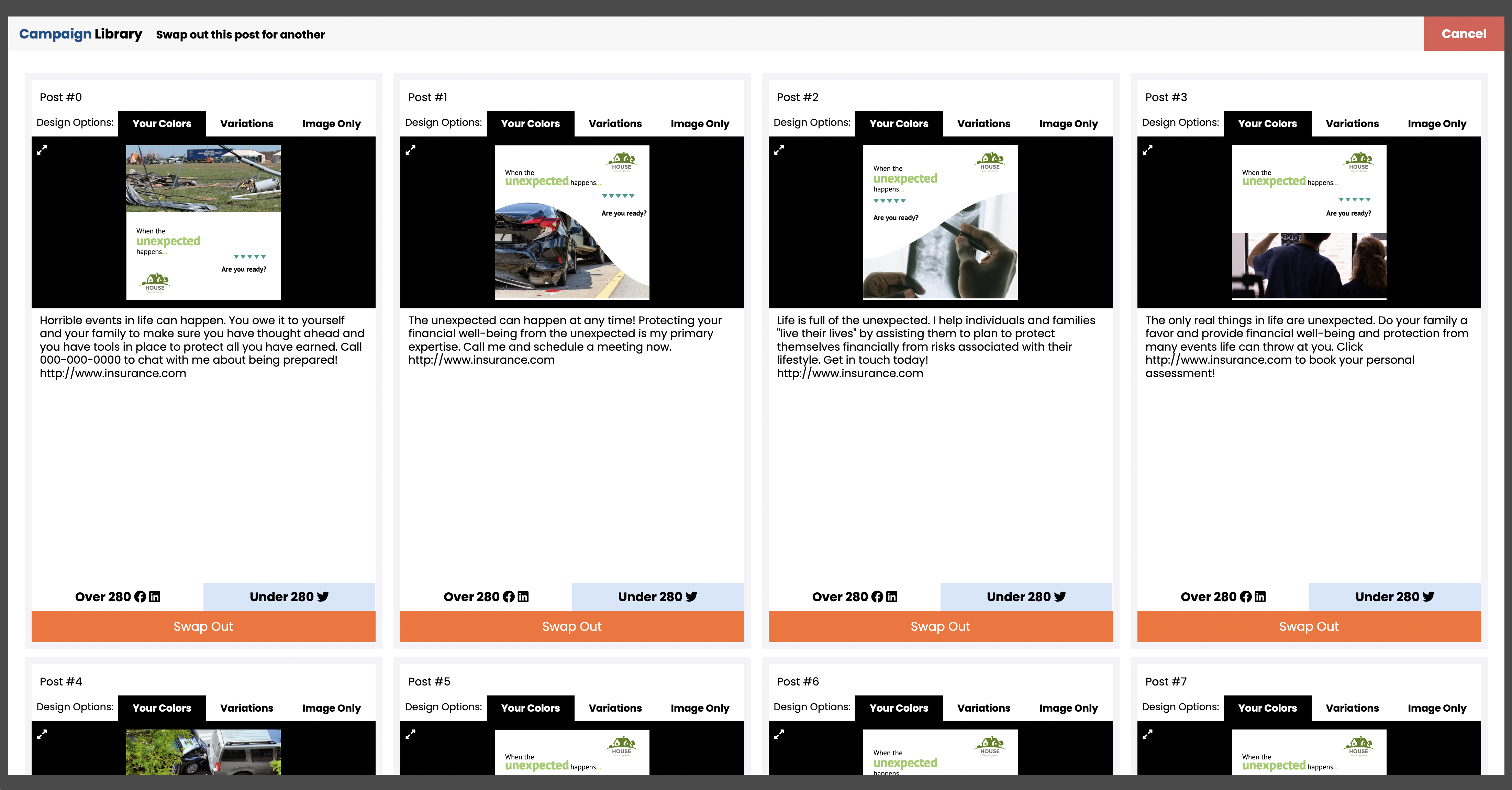
AIMI will then replace the current post in your calendar with the new one you selected. She we will keep the same scheduled date and time as the original post.
In this article, we will go over how the swap feature works.
When you click the “Swap” on a post, AIMI opens the library of un added posts tied to the campaign for you to swap it out with.
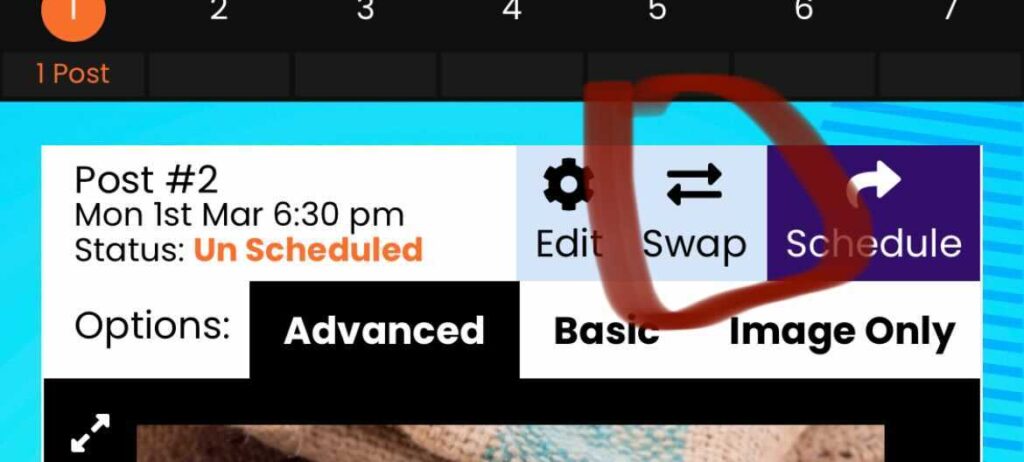
When you are in the swap library, use your finger to slide through the posts. When you find the one you want to swap out, click the “Swap Out” button.
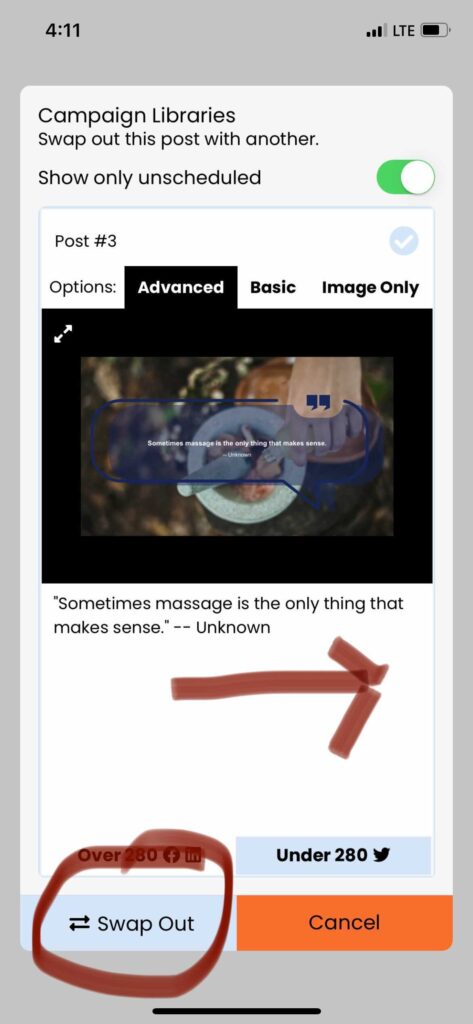
AIMI will then replace the current post in your calendar with the new one you selected. She we will keep the same scheduled date and time as the original post.
