If you tried the first two options found in this article Not seeing your Facebook Page as an option after you connected? and that still did not work then try and do a full disconnect and reconnect.
Before you disconnect and reconnect Facebook in AIMIsocial do the following on Facebook.
Step#1:
Click the down arrow menu option and then click “settings”.
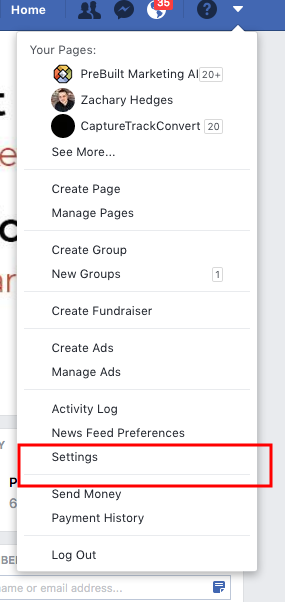
Step#2:
Click the “business integrations” section and then click the “View and edit” link under PreBuilt Marketing.
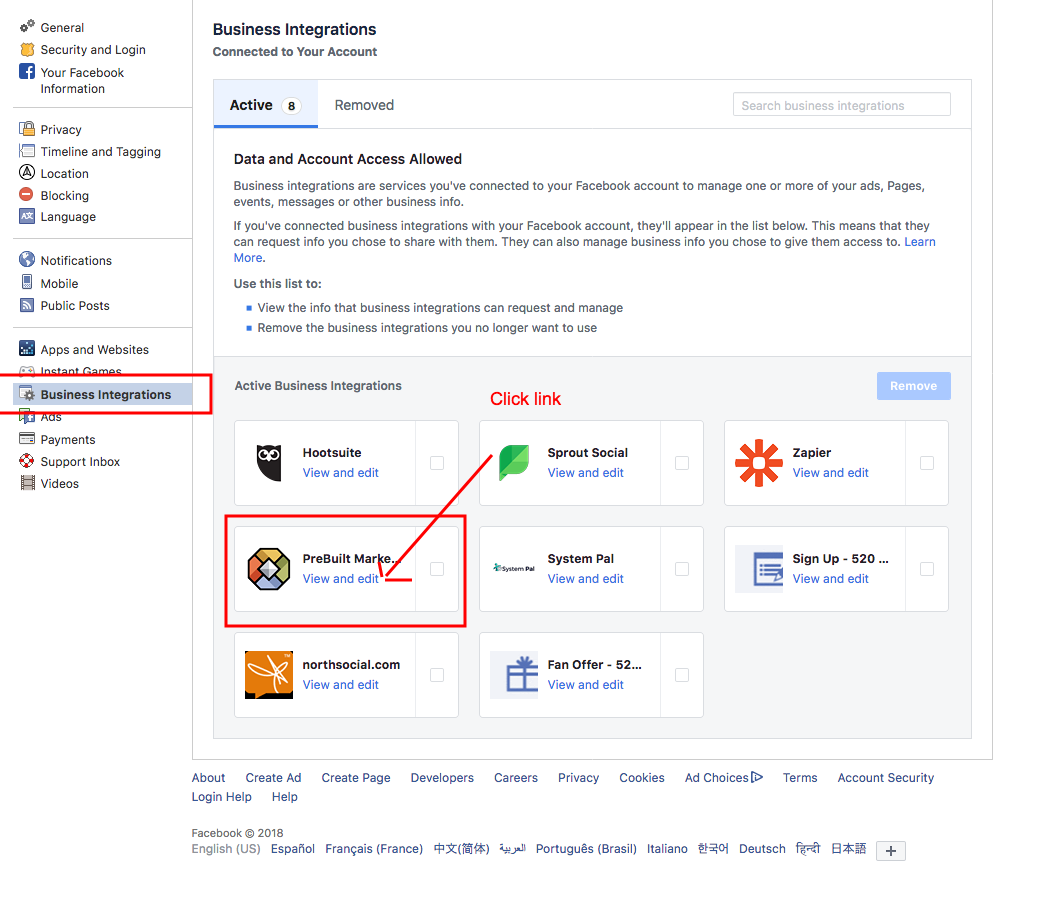
Step#3:
Click the “you can remove this business integration” link.
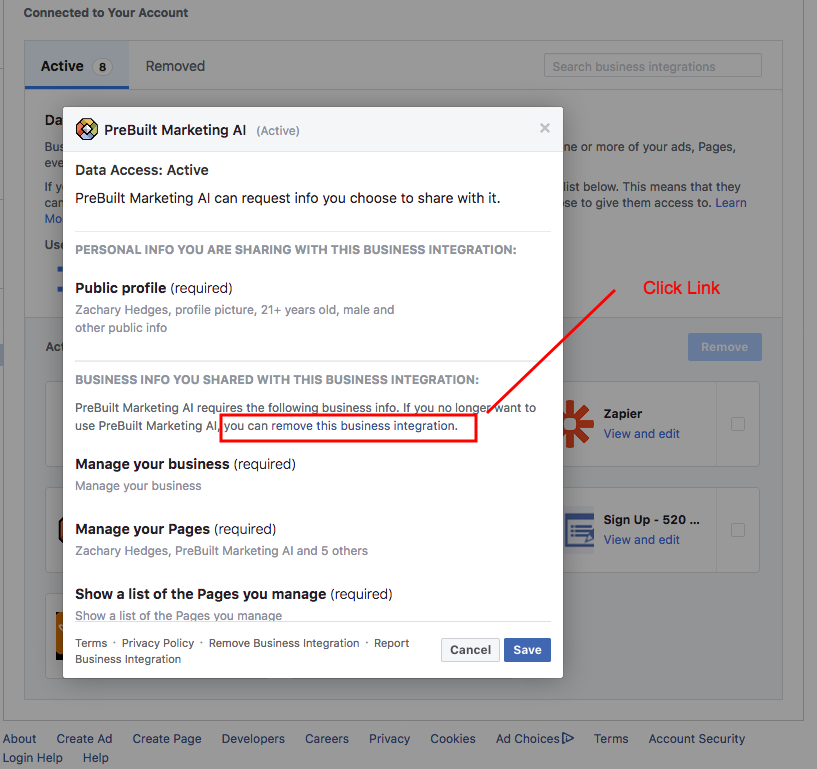
Step#4:
Go back into the AIMIsocial app on your phone and go back to your “business profile” where you want to get Facebook connected. Make sure you click the “Disconnect” button.
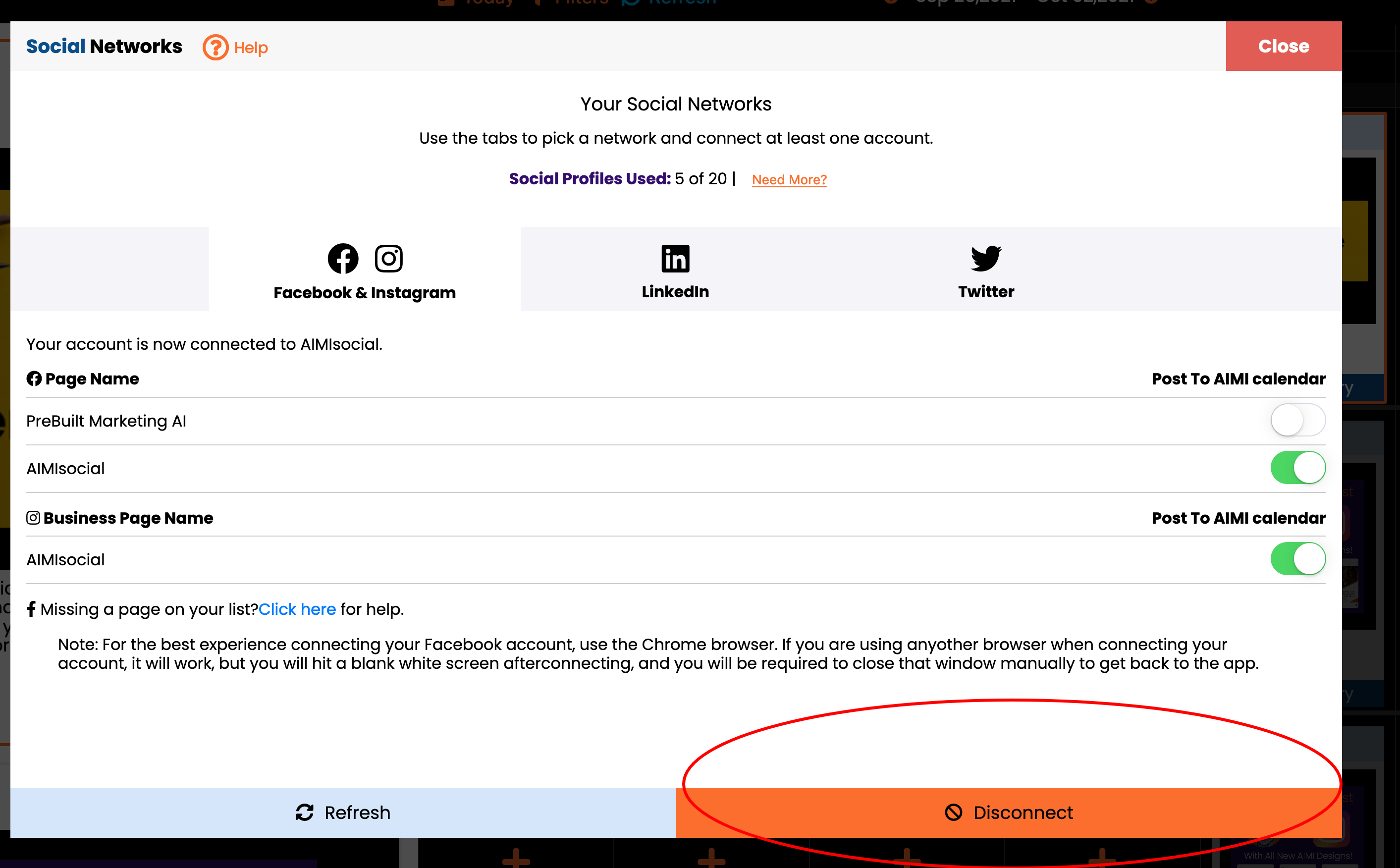
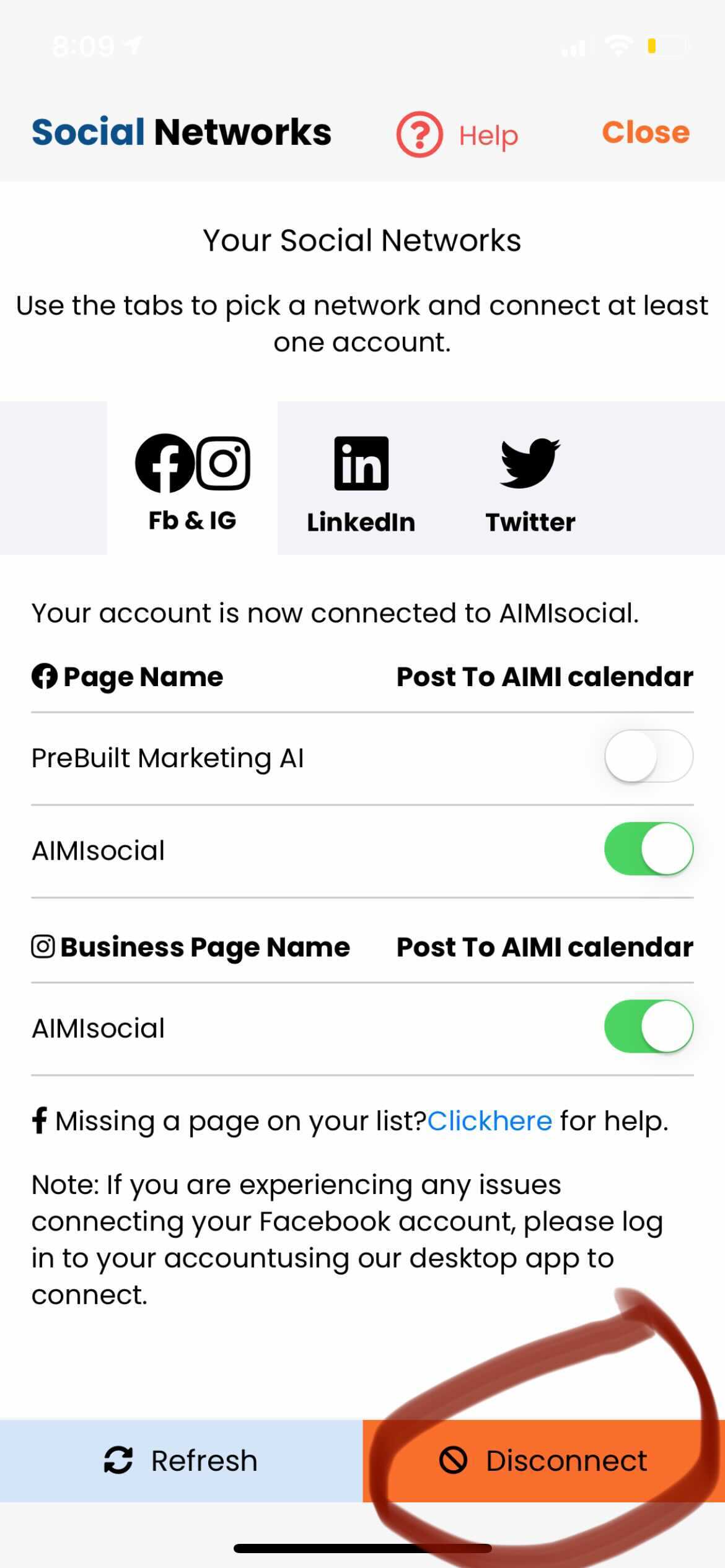
Final Step:
Make sure when you connect your Facebook account again from scratch and you confirm the pages you want to post to are checked under the “choose what to allow” section.
If you need full step-by-step instructions on how to connect to Facebook go to this article here: Connect Your Facebook or Instagram Account.
