In this training, we will discuss how you can adjust the settings around the time frames and frequency of articles AIMI adds to your calendar every month.
To manage your article settings click “articles” in the calendar side navigation.
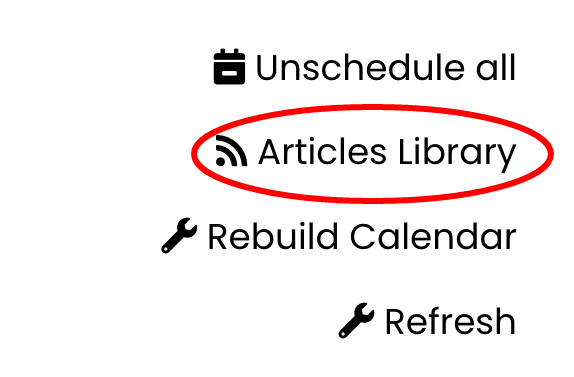
Next, click the “settings” button in the tab navigation under the “articles” section.
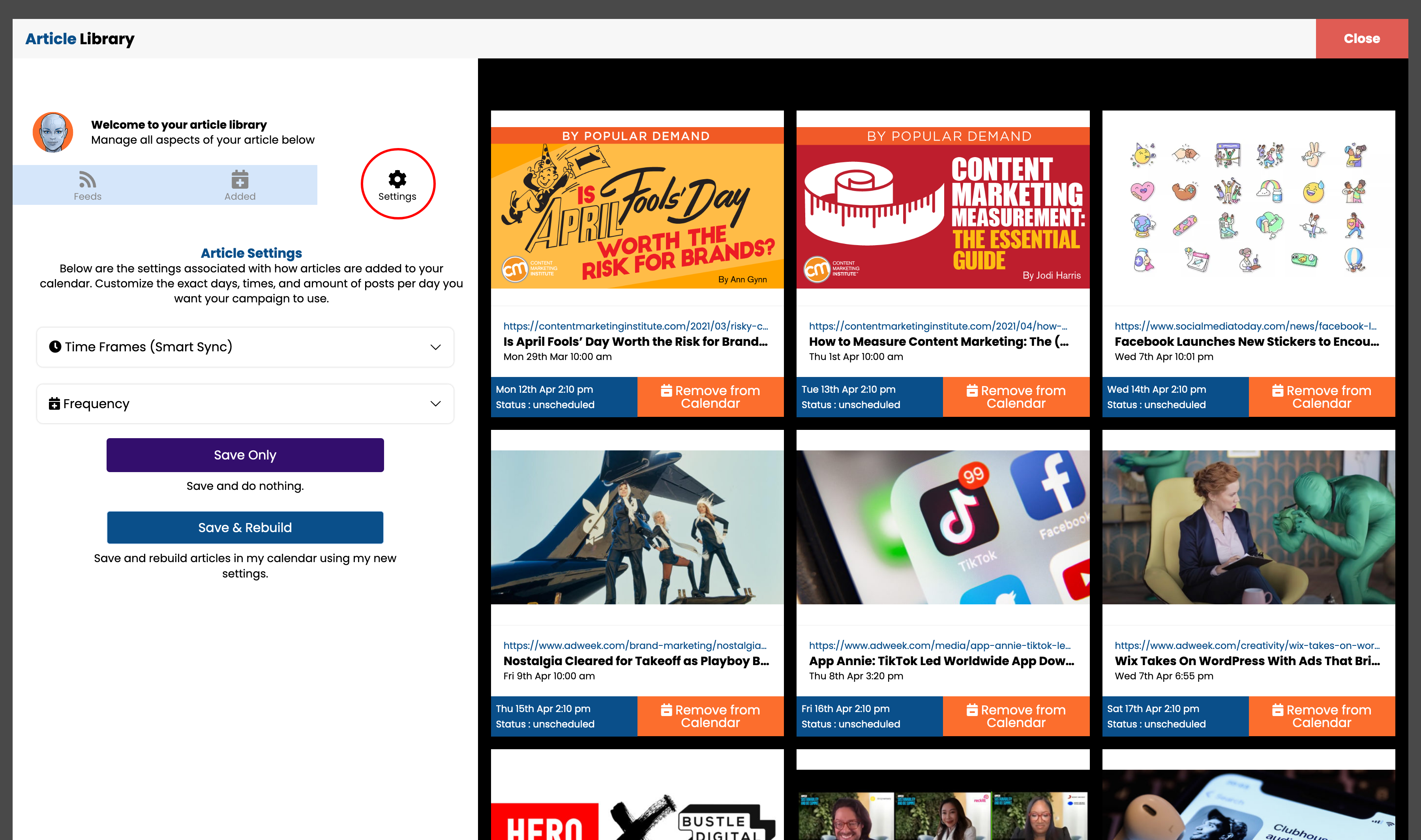
Time Frames
Click on the “Time Frames” section to adjust the days of the week and times of day you want AIMI to add the articles to your calendar.
Your selections will appear in the blue color.
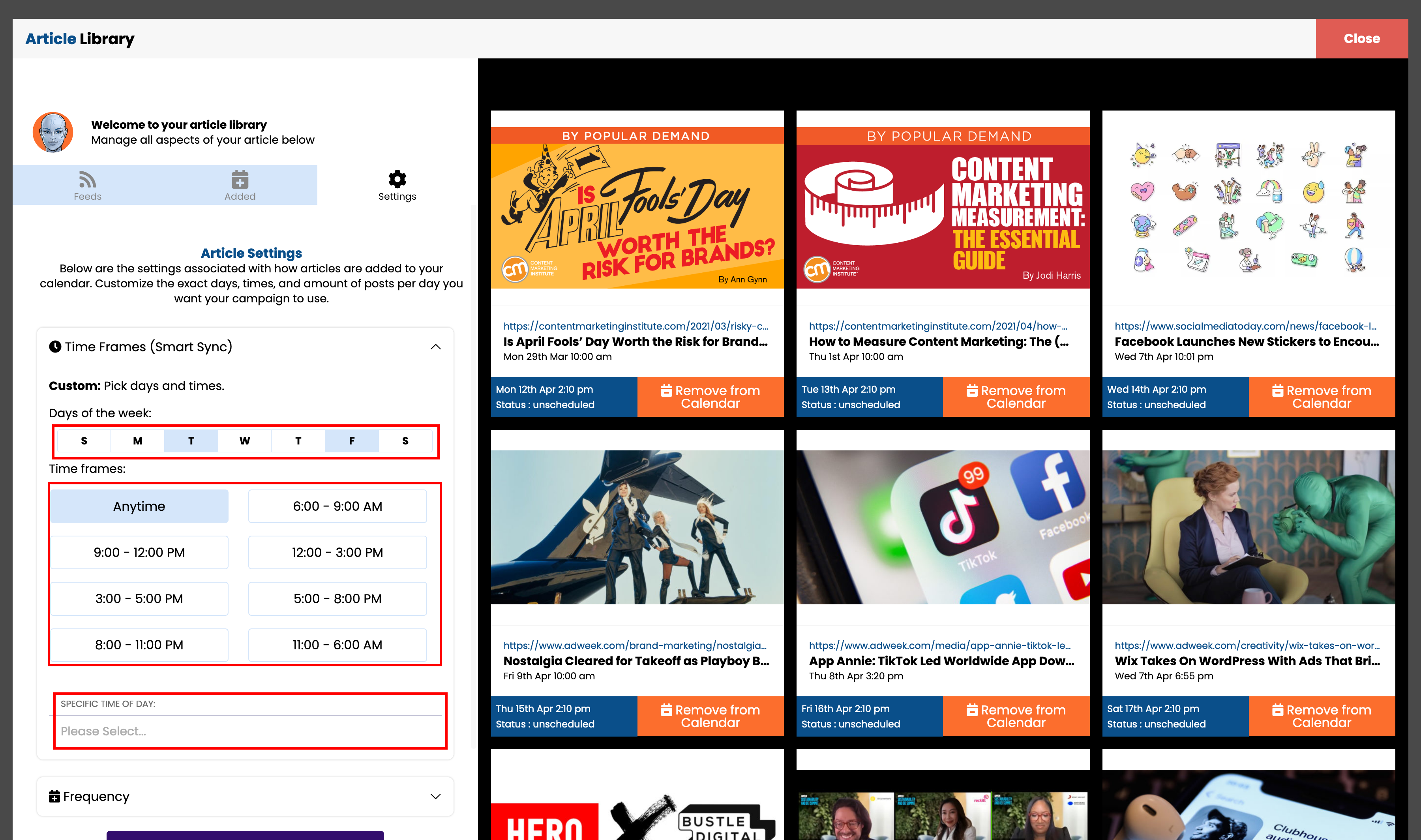
Frequency
Click on the “Frequency” section to adjust the number of articles AIMI adds to your calendar per day.
You can have AIMI add up to 5 posts per day.
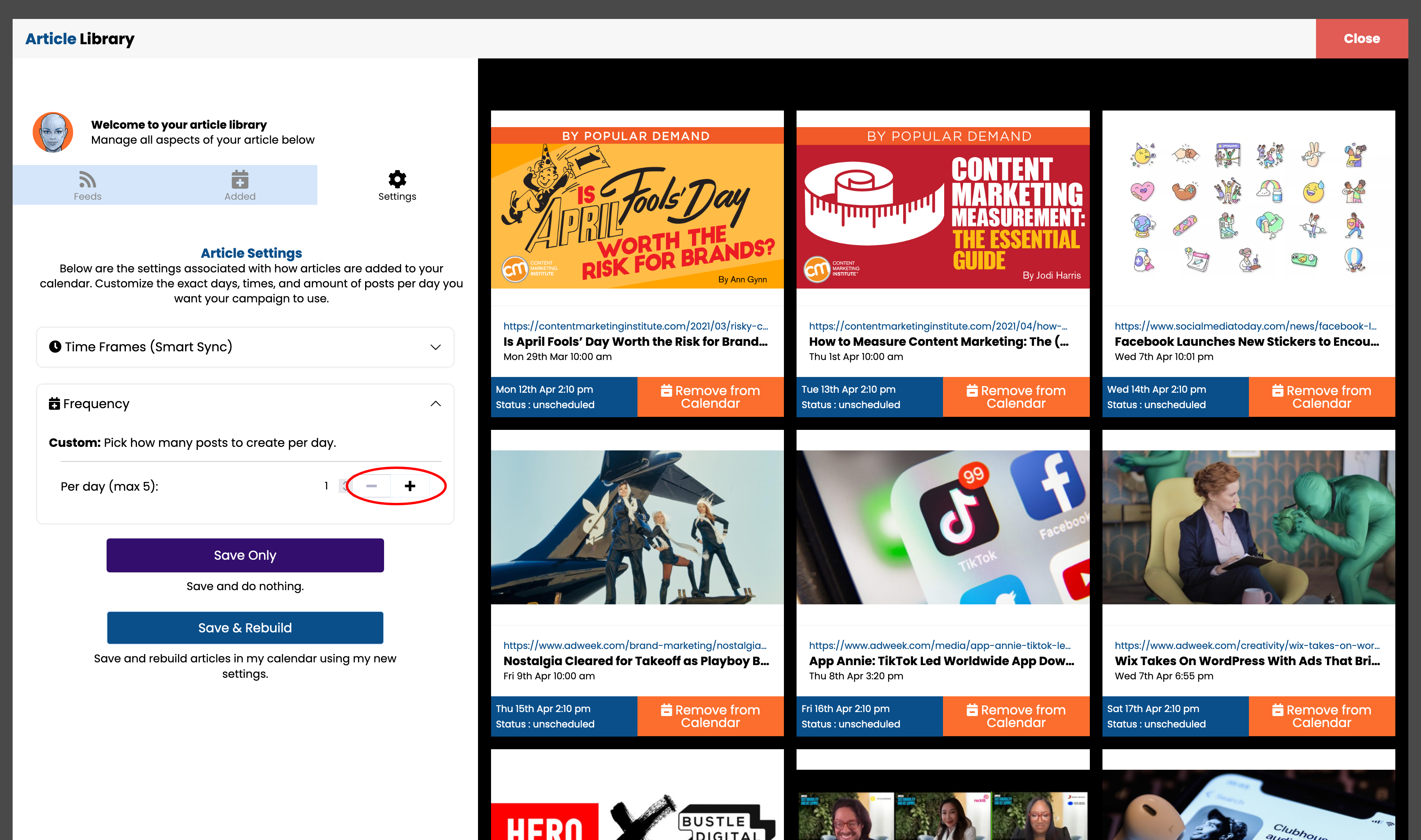
After you have made your selections you have the following two options:
Save
This option will just save your settings to be used for next month’s auto-build of your calendar.
Save & Rebuild
This option will take your new settings and remove any unscheduled articles from your calendar. It will then replace them in your calendar based on the new settings changes you made.

In this training, we will discuss how you can adjust the settings around the time frames and frequency of articles AIMI adds to your calendar every month.
To manage your article settings click “articles” in the bottom navigation.

Next, click the “settings” button in the bottom navigation under the “articles” section.
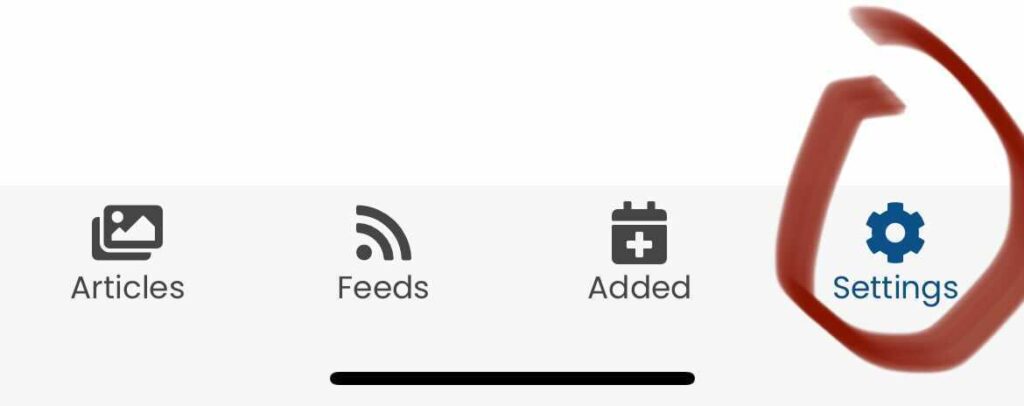
Time Frames
Click on the “Time Frames” section to adjust the days of the week and times of day you want AIMI to add the articles to your calendar.
Your selections will appear in the blue color.
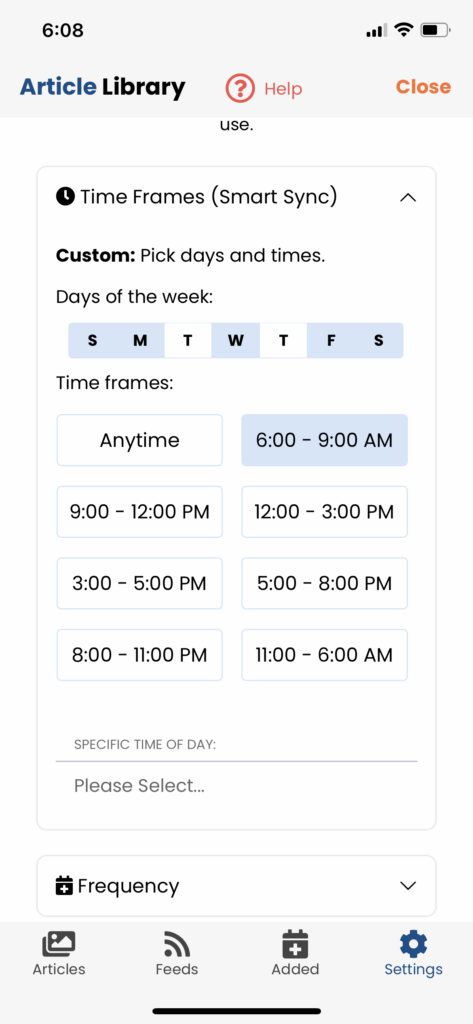
Frequency
Click on the “Frequency” section to adjust the number of articles AIMI adds to your calendar per day.
You can have AIMI add up to 5 posts per day.
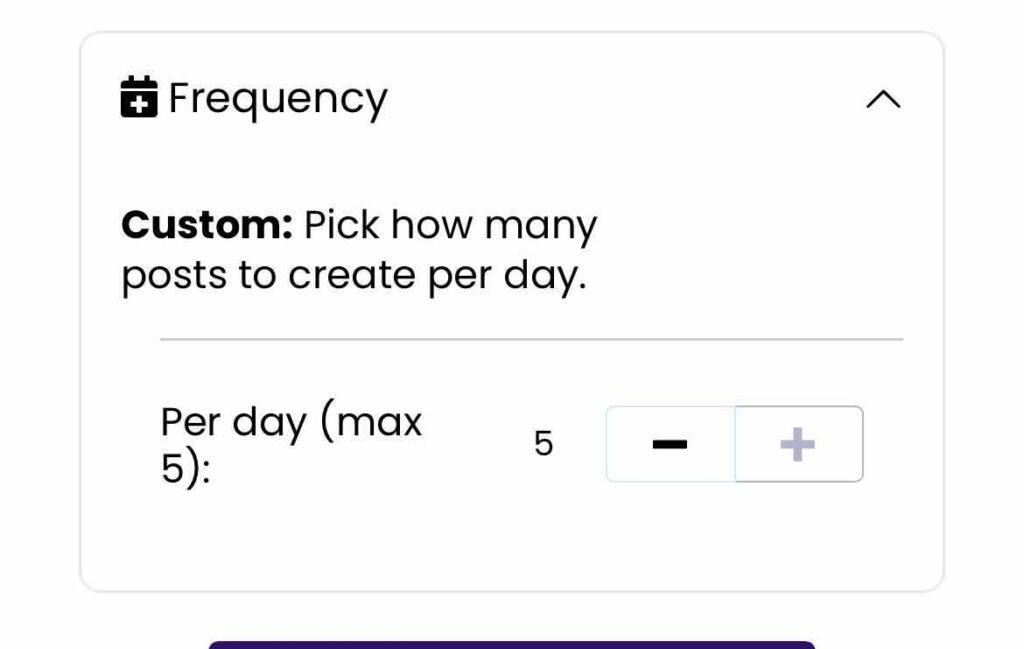
After you have made your selections you have the following two options:
Save
This option will just save your settings to be used for next month’s auto-build of your calendar.
Save & Rebuild
This option will take your new settings and remove any unscheduled articles from your calendar. It will then replace them in your calendar based on the new settings changes you made.

