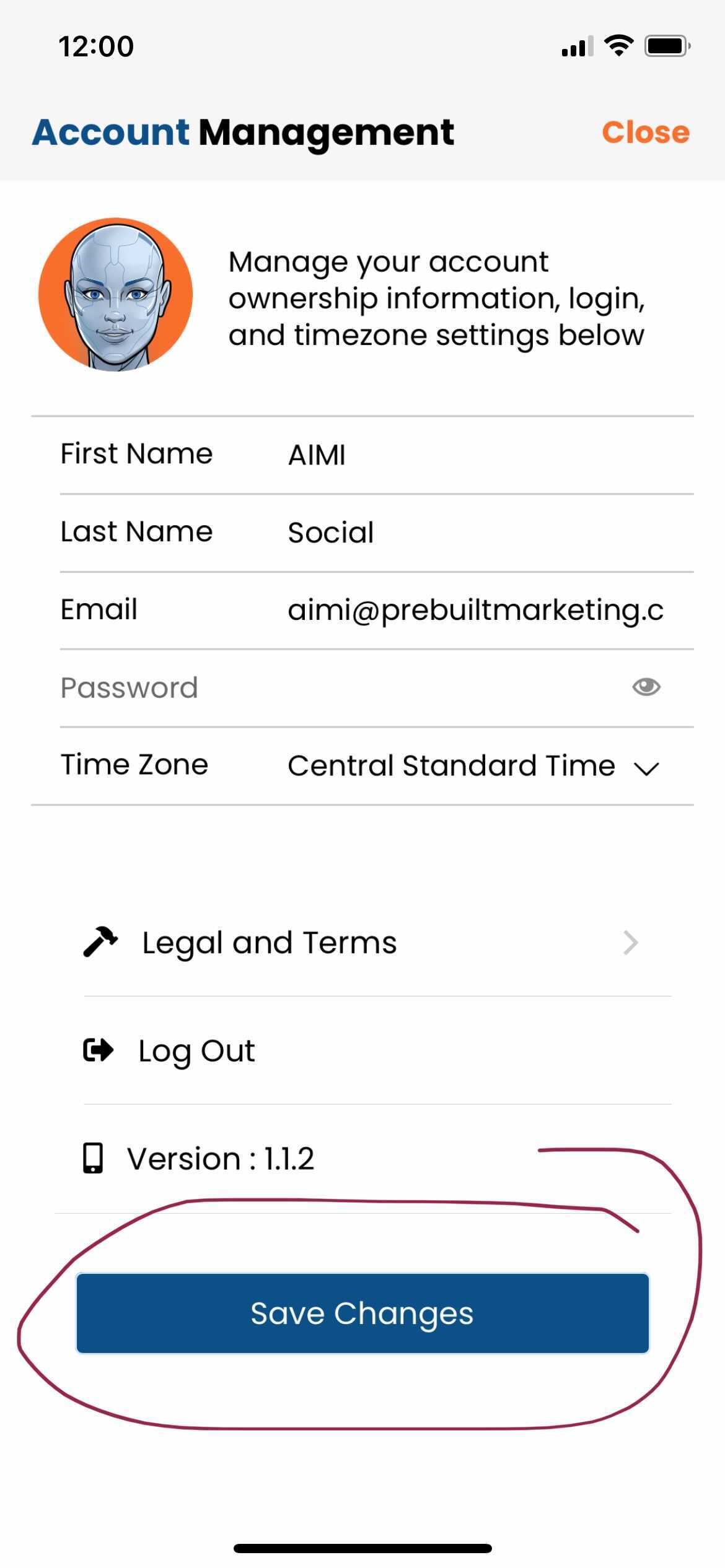Here is how to change your account information like timezone, password, account email, and name.
First, click “Account Settings” in the side navigation.

Next, change any of the account information as needed. Click “Save Changes” to lock in the updated information.
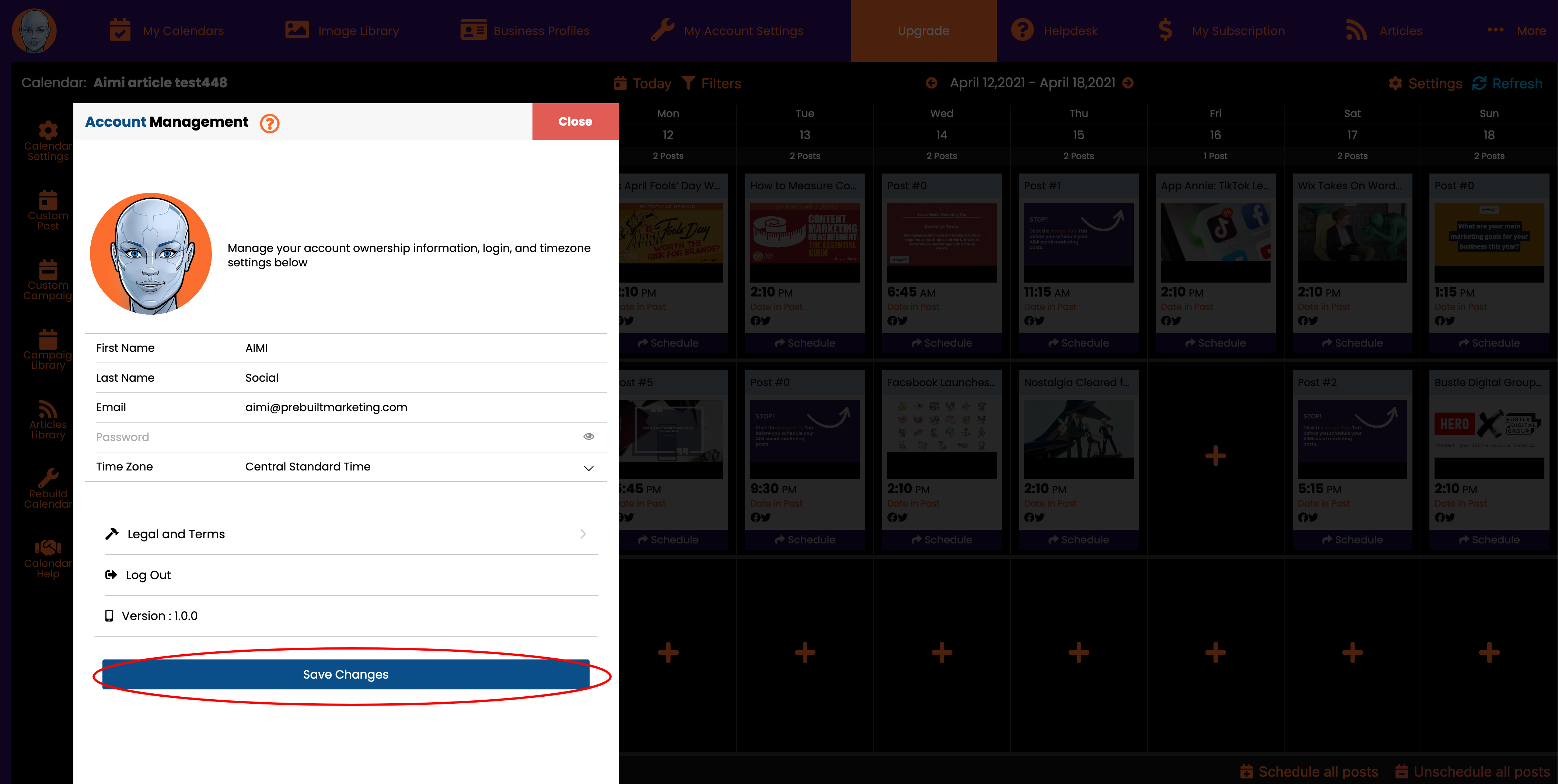
Here is how to change your account information like timezone, password, account email, and name.
First, click the “More” menu in the bottom navigation and then click “Account Settings”.
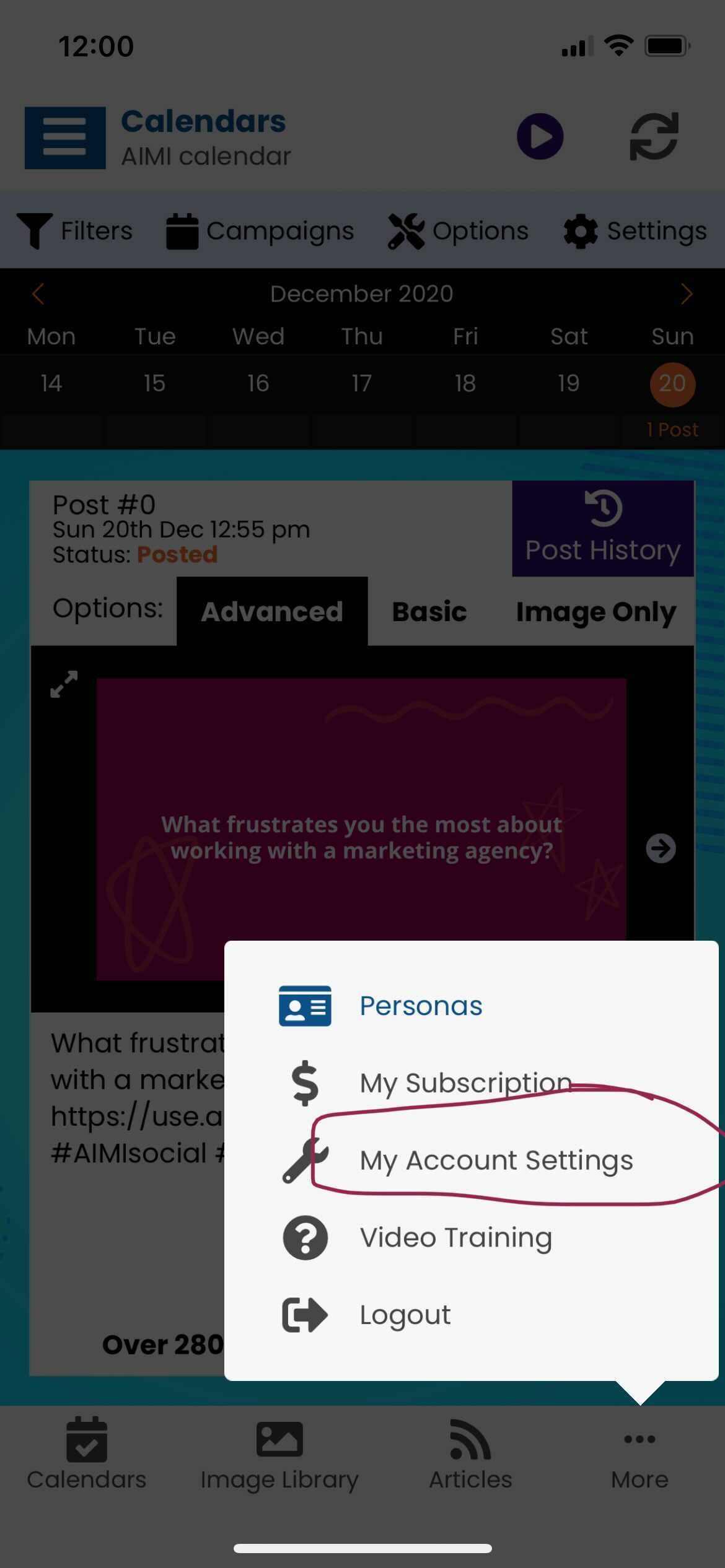
Next, change any of the account information as needed. Click “Save Changes” to lock in the updated information.