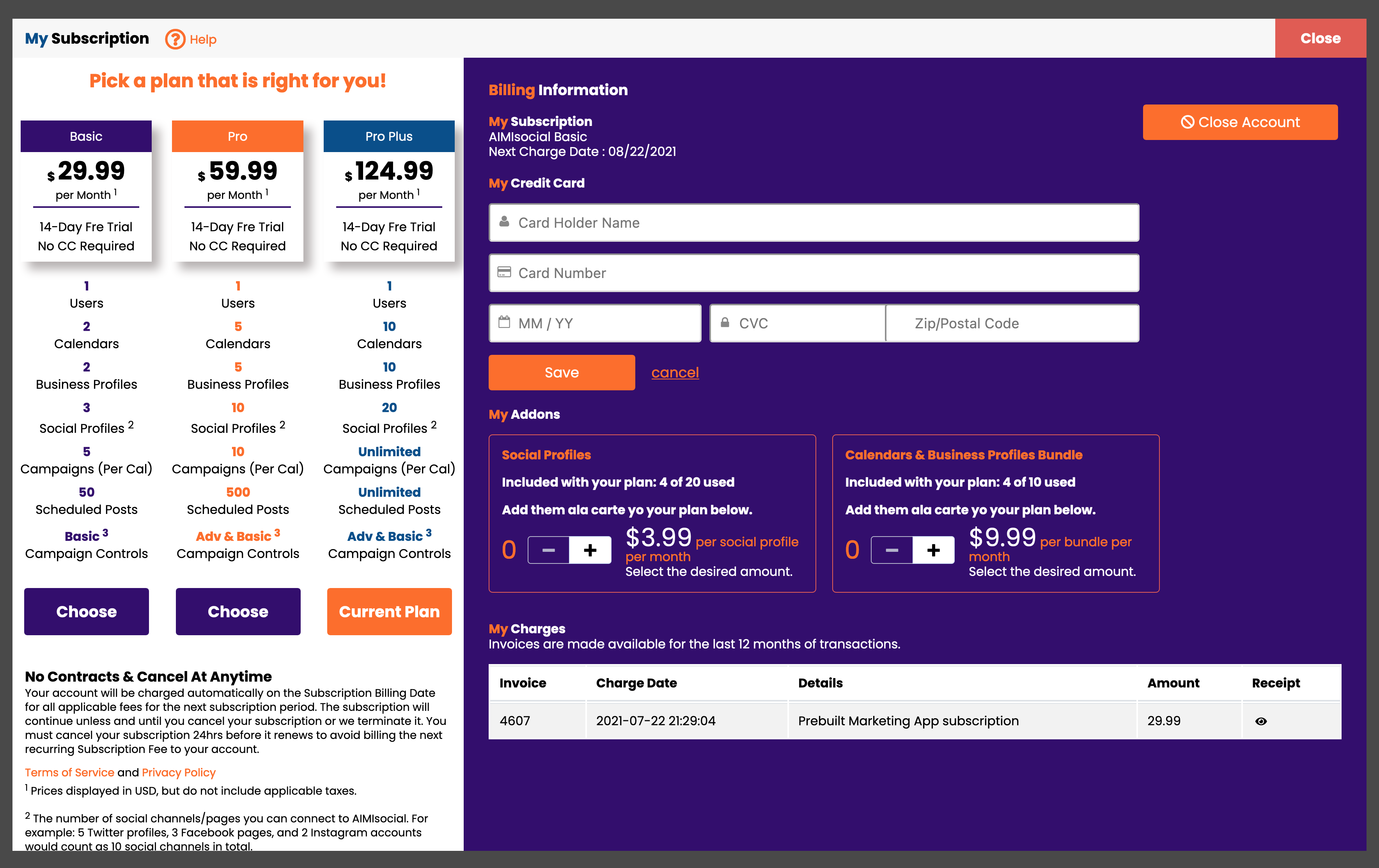Open a web browser on your desktop and login to your account here: https://app.aimisocial.com/
Once you are logged in you can update your credit card by clicking the “My Subscription” section.
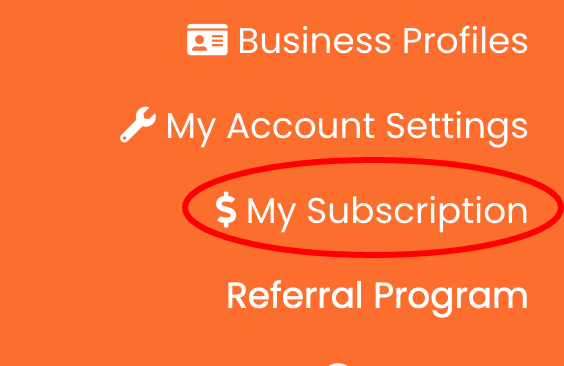
Next, click the update/change link under “My Credit Card”.
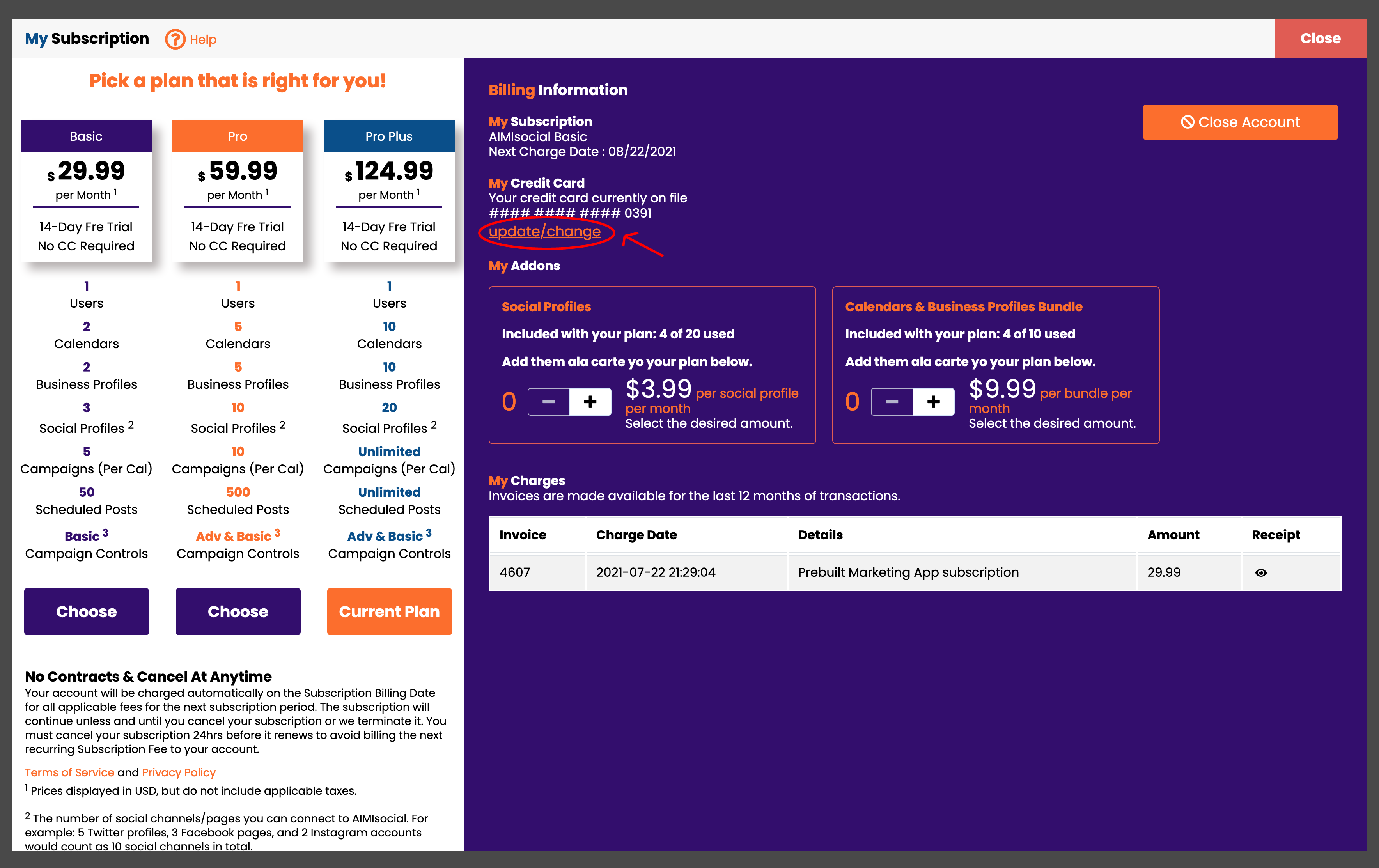
Enter your new credit card details and click “Save” to enter your new card.