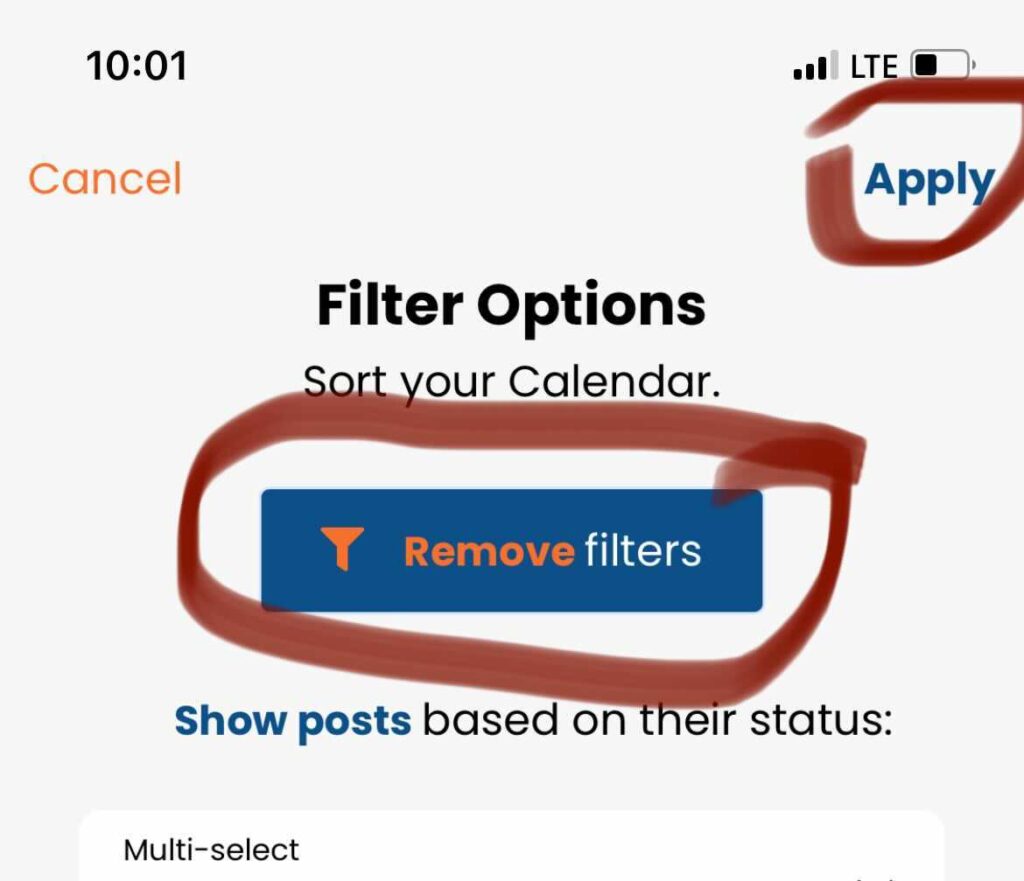In this article, we discuss how calendar filters work.

When clicked, this launches our filter options to sort your calendar by post status and day of the month.

Sort By Post Status
To sort by post status, select the “Show Post” multi-select menu. Make your selections and click “Select” to lock them in. Make sure to click the “Apply” button at the top to trigger the filter and go back to your calendar to see the results.
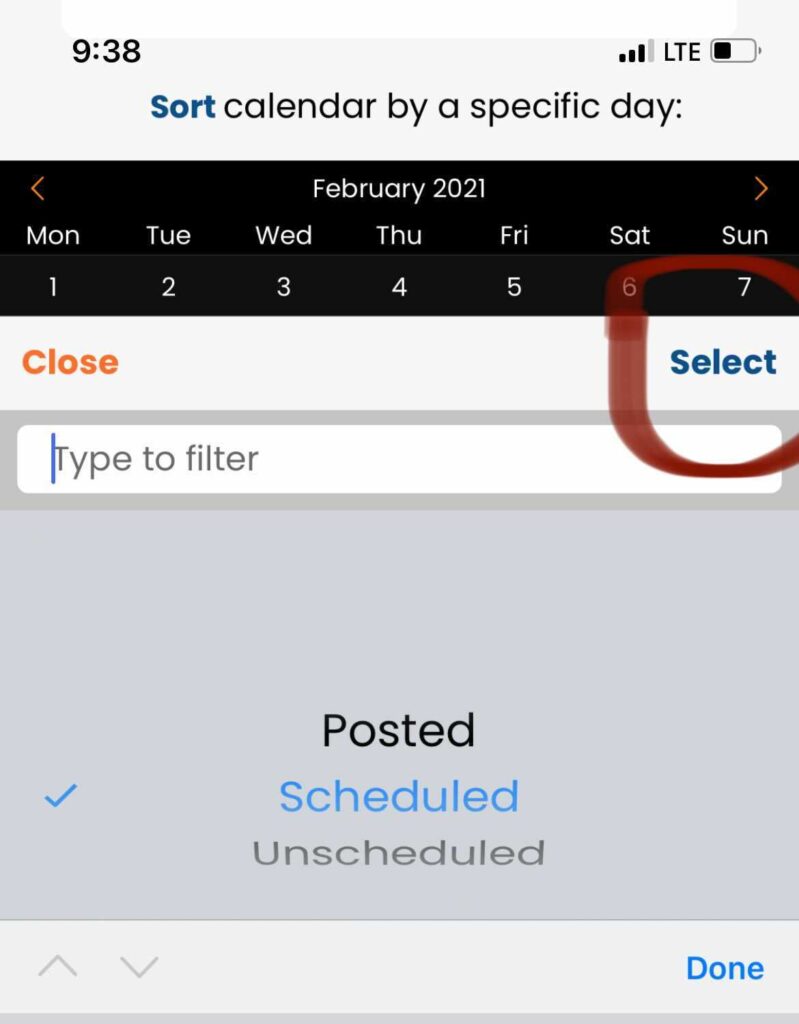
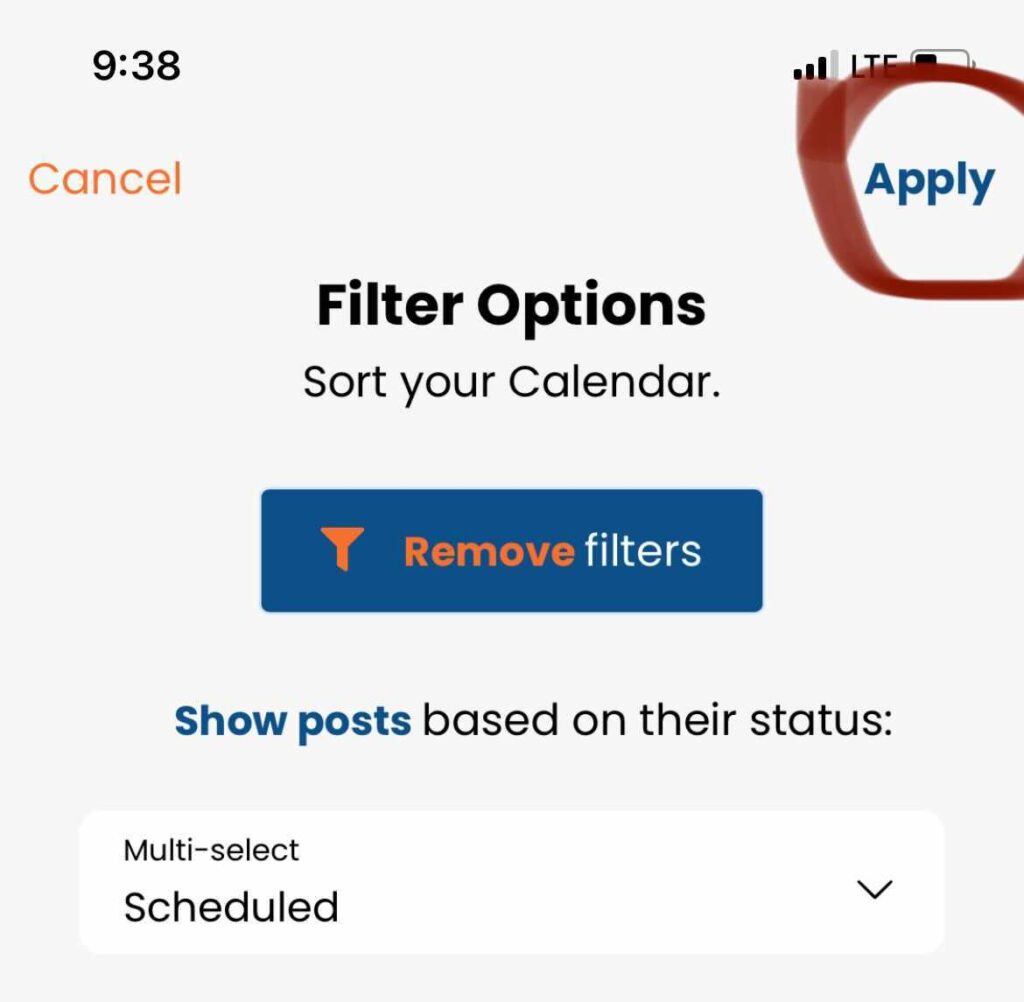
Sort By Day
To sort by a specific day, select the day by clicking on it in the calendar. Make your selection and click “Select” to lock them in. Make sure to click the “Apply” button at the top to trigger the filter and go back to your calendar to see the results.
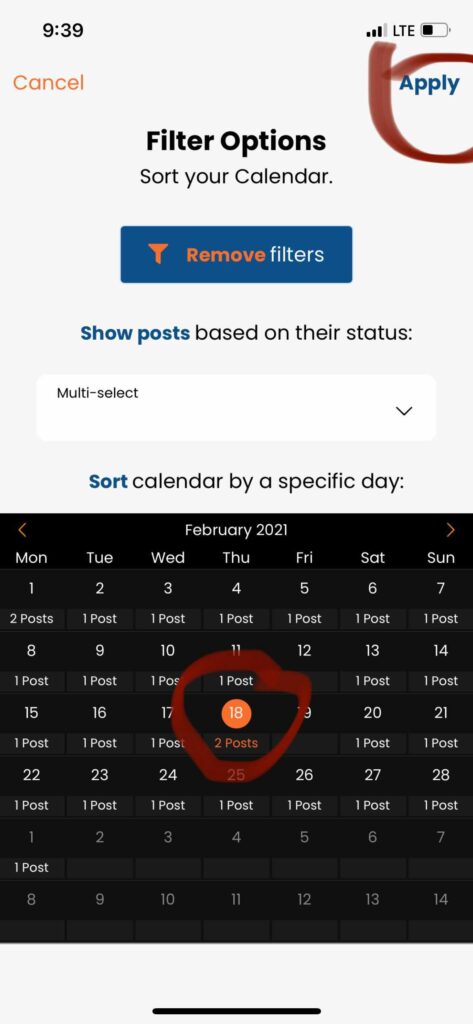
Remove A Filter
Click the “Remove Filters” button and then click “Apply” to reset your calendar and remove the filters applied.