Your calendar, by default, will build 31 days of auto-build posts every month on the auto-build day you have set within the campaign settings.
You can add up to 90 days more of auto-build posts to your calendar at any time, allowing you to build up to 4 months ahead. This is good if you have clients who need to approve posts before they go out or if you want to run your calendar every quarter.
To use the “Build More Posts” feature, click on the “calendar Build options” in the left side menu.
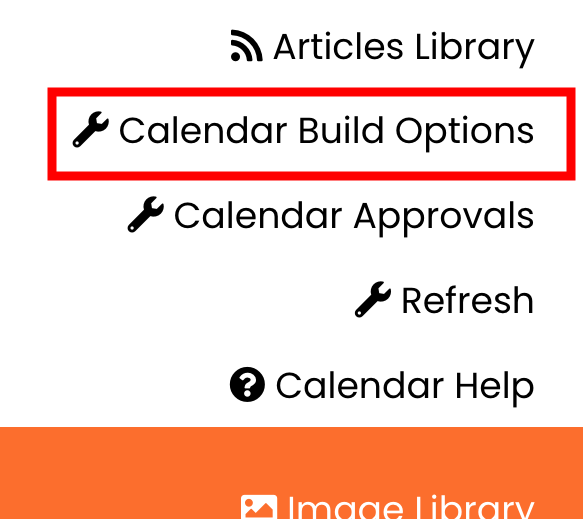
Next, click the “Build More Posts” button.
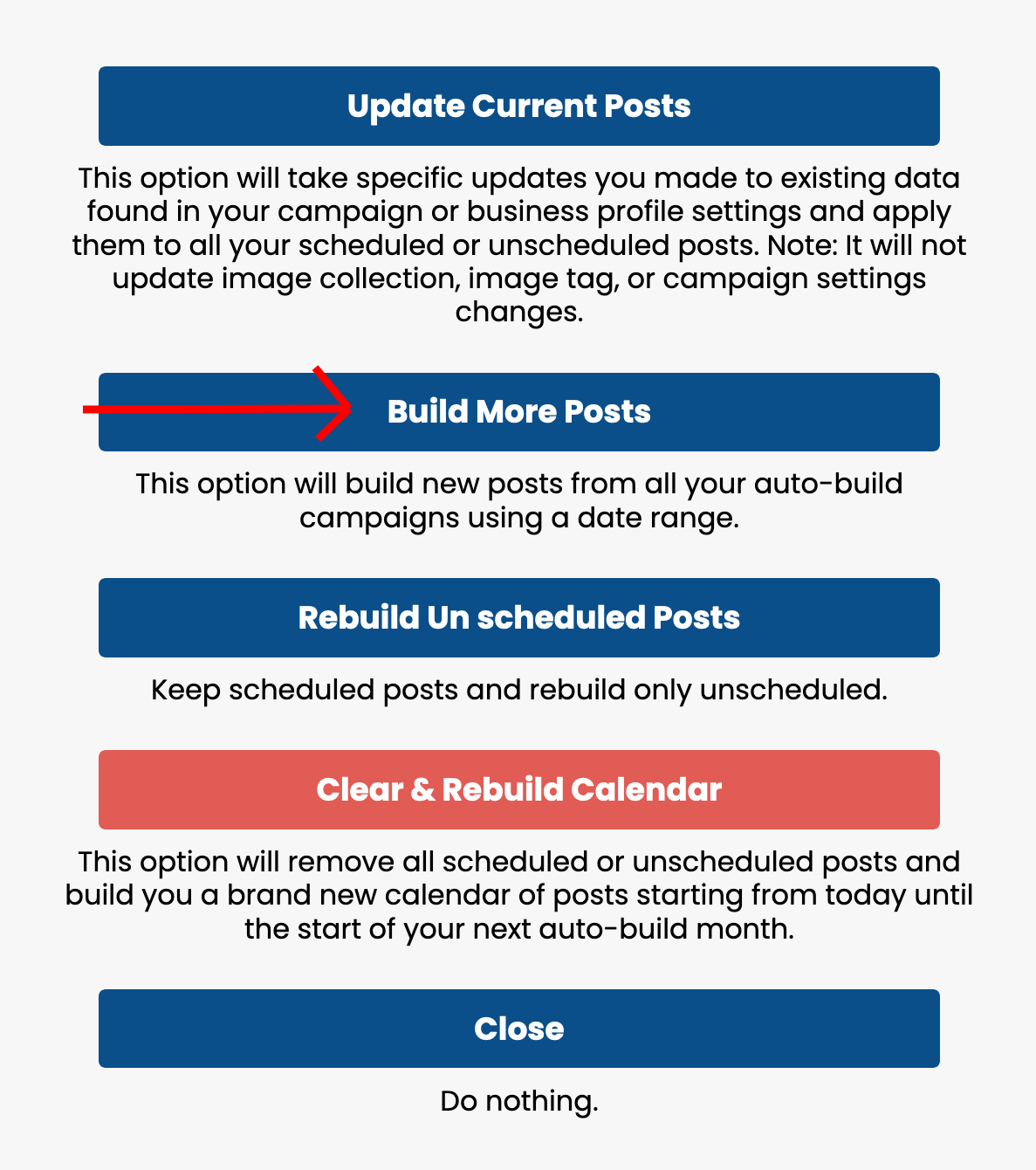
Next, use the date range selector to pick your date ranges and click set.
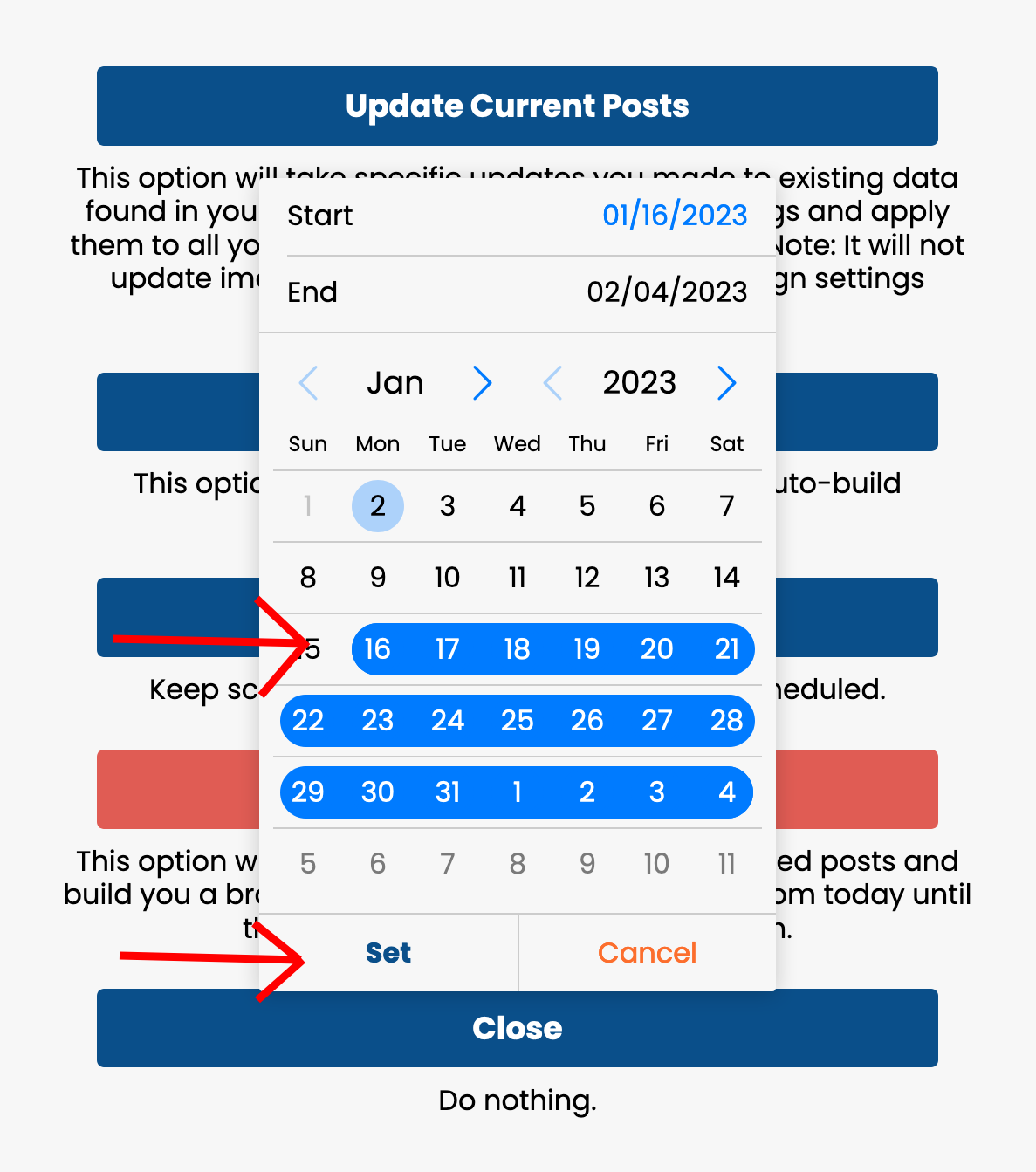
Finally, Confirm adding posts.
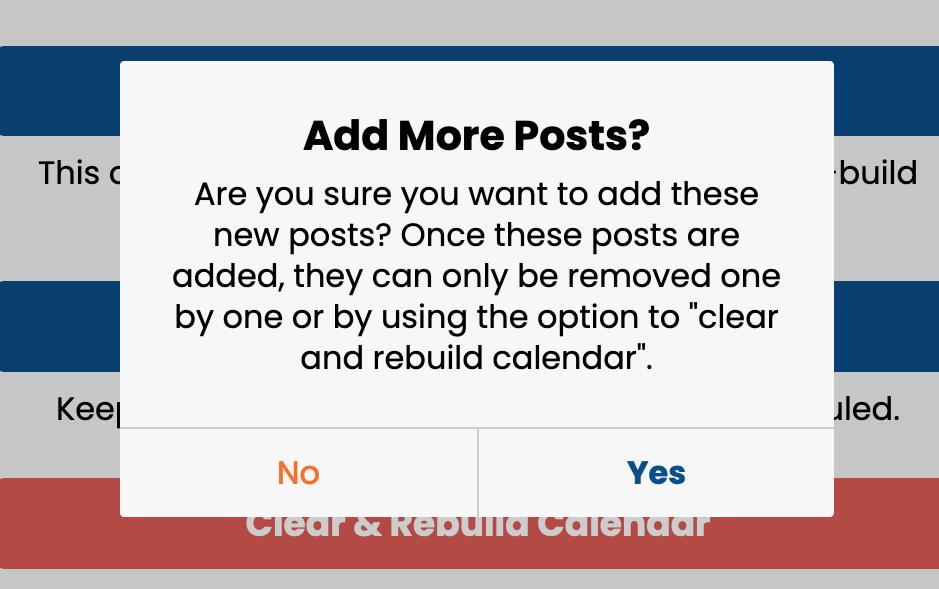
Note: We currently have no way of mass-removing these added posts. You have two options if you add extra posts and need to remove them.
- Manually delete each post.
- Use the “Clear & Rebuild Calendar” option to start over.
Note: The build More option will only build campaigns set as auto-build. This function does not apply to articles.
