You can easily add any YouTube channel you want to share video in your calendar.
Step#1: You need to prep the feed URL by going to the channel’s main page you want to add and copy and paste the channel ID (see example below).
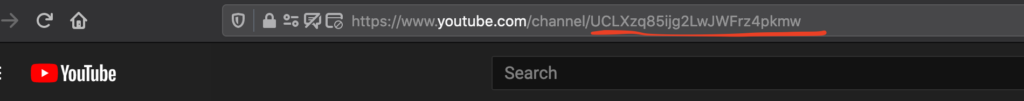
Next, you will want to paste that ID to the end of the link below to create the RSS feed to add to our system.
https://www.youtube.com/feeds/videos.xml?channel_id=
Example:
https://www.youtube.com/feeds/videos.xml?channel_id=UCLXzq85ijg2LwJWFrz4pkmw
Once you have the URL ready you can add it as a custom feed to your account.
Instructions for adding custom feeds can be found here: Adding XML or RSS Feeds
