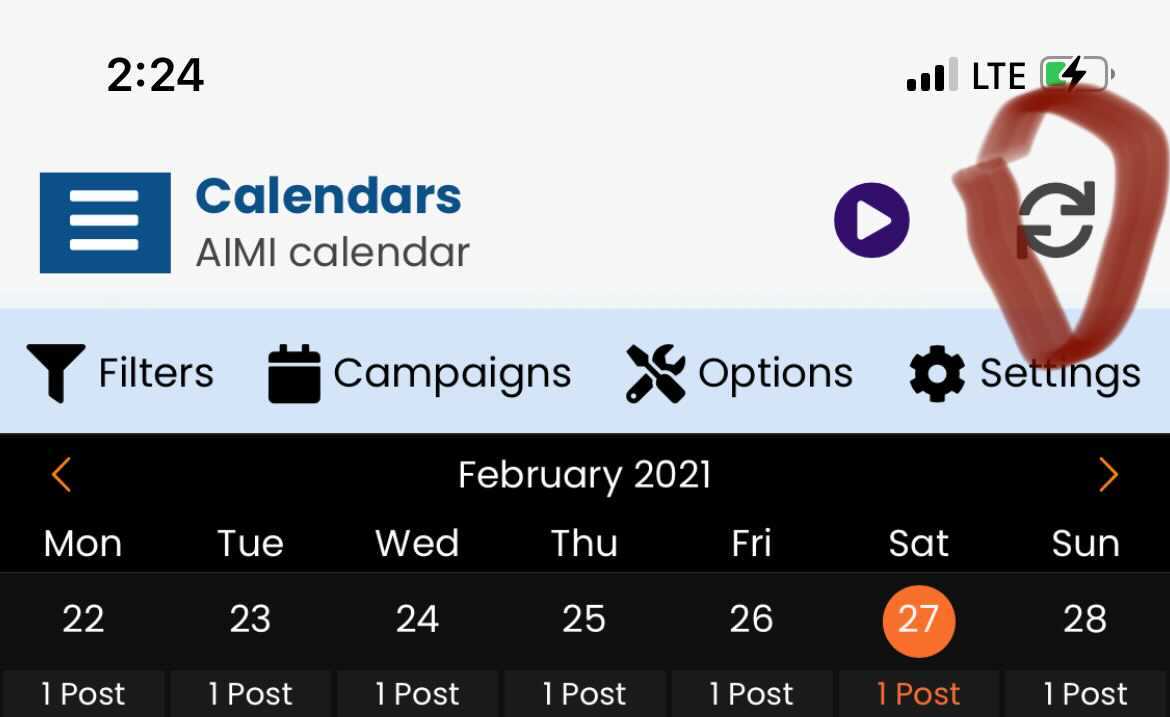The app updates post status data and any errors from the various social networks every few minutes. We only update the data once a calendar is refreshed. This can happen if you navigate away or reload the page in your browser. We also refresh the information when you login to your account on your desktop.
If you’re in the app and want to refresh your post data, click the refresh button to get the latest data.
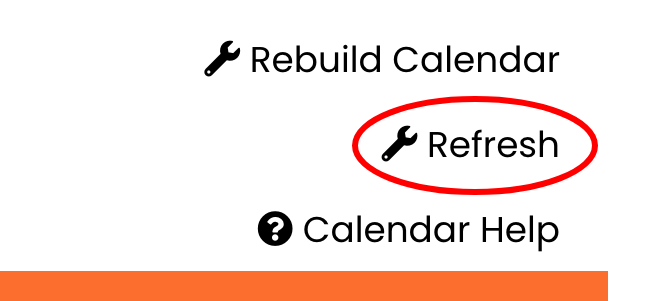
The app updates post status data and any errors from the various social networks every few minutes. We only update the data once a calendar is refreshed. This can happen if you navigate away from the calendar in the app and back to it. We also refresh the information when you open your app from your phone.
If you’re in the app and want to refresh your post data, click the refresh button to get the latest data.