There are two types of campaigns you can setup:
Auto-Build: With this option, you are setting up a campaign you want AIMI to build every month as part of your monthly calendar Auto-build. You can specify a range of days in the month you wish to AIMI to create posts for the campaign. For example, days 1 through 15 of the month or days 1 through 31 of the month.
If you want to create an auto-build campaign, you need to turn that option “on” by sliding the slider to green. Next, pick your “start day” and “end day” if you want the campaign to build for the entire month, then pick day 1 and then pick day 31.
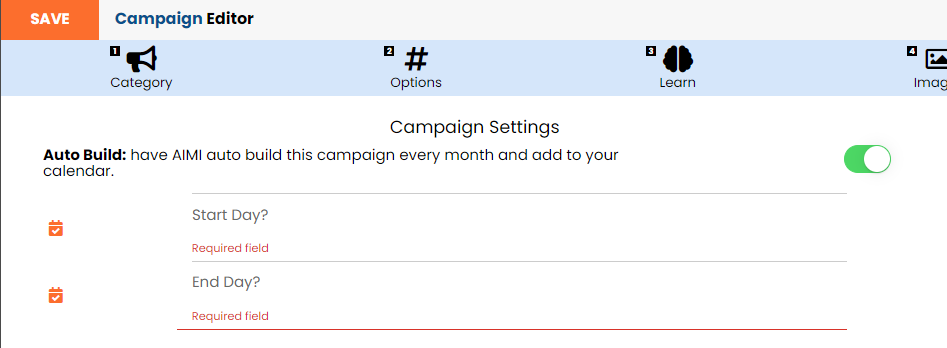
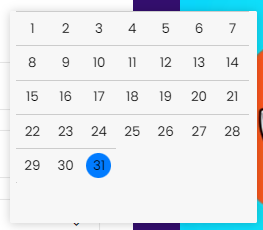
One-Off: This is the default option. When you create a new campaign with this option, you are choosing a campaign start and end date, just like you are booking a flight or hotel online. With this option, you can schedule campaigns for a certain period.
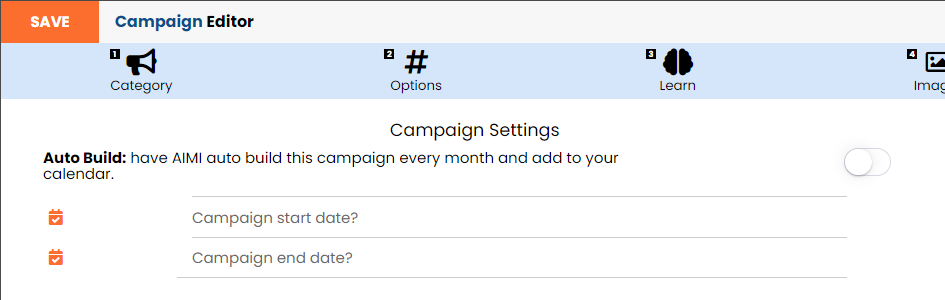
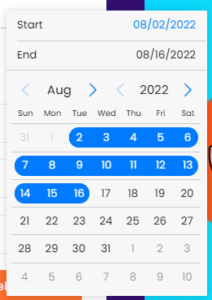
If you want to let AIMI make all the decisions on how many posts to create per day, days, and times to schedule, you are ready to move to the next step by clicking the “Build your Campaign” button. If you want to move to next training article on Step # 2 go here: Step #2 Category – Campaign Editor
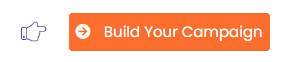
Or you can customize those options using the optional advanced settings as explained below.
Advanced Settings
Time Frames: Open that time frames menu and switch “On” the custom slider to pick your own days of the week, time-frames, or the exact time of the day you want the posts constructed and scheduled for.
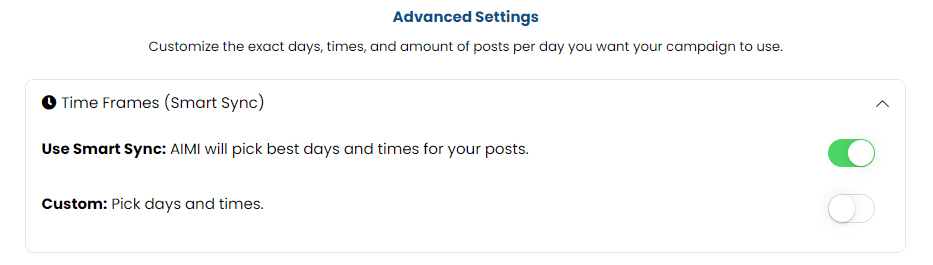
Just use your mouse and pick which days of the week your selections will appear in blue. Next, you can either leave it for any time or pick which time frames you want to use.
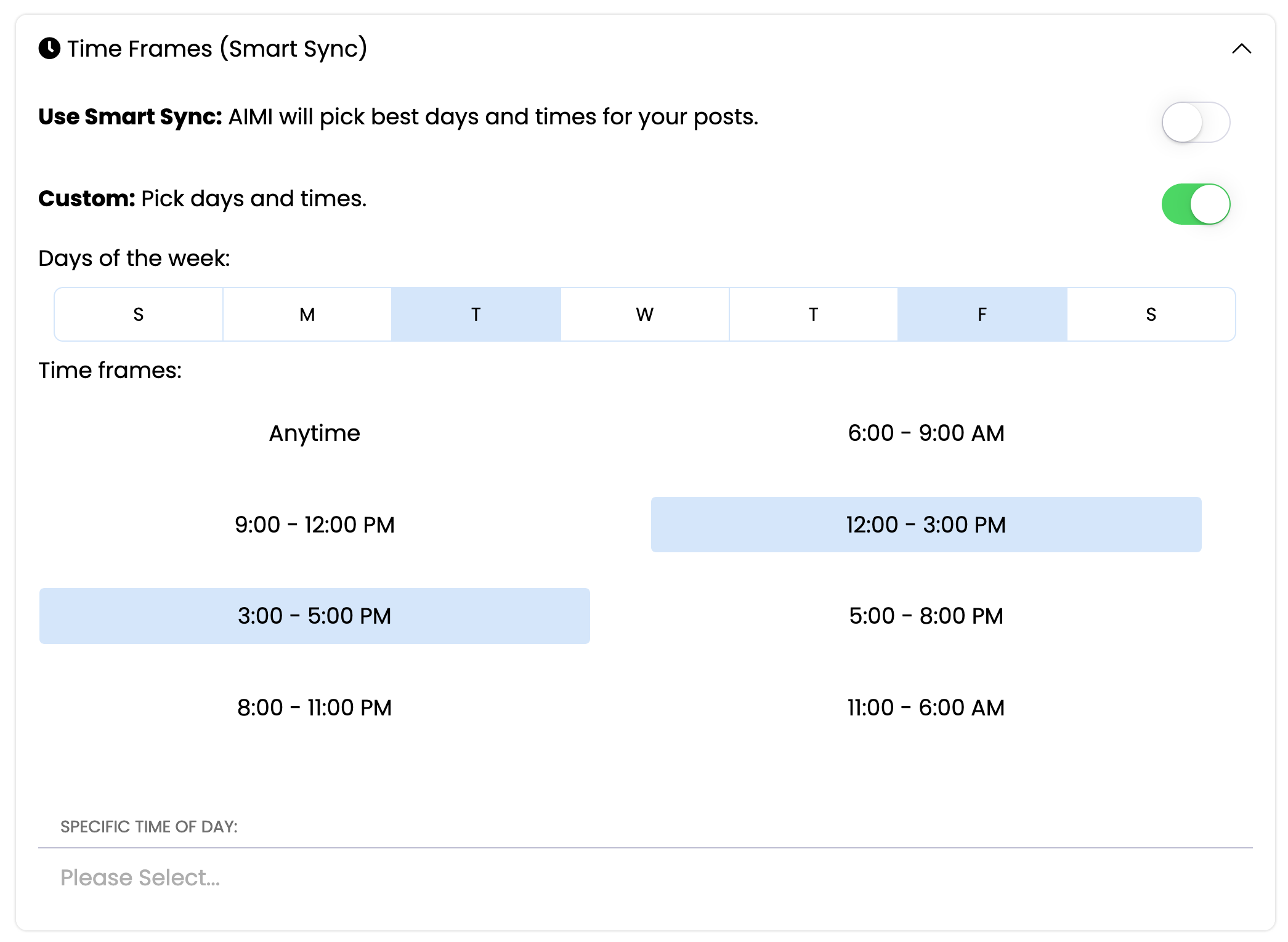
If you select “Specific Time” it will launch a time picker. Pick your time of the day and click anywhere to set it.
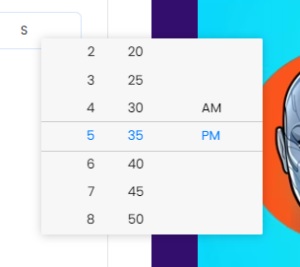
Frequency
If you want to let AIMI decide how many posts to create per day for your campaign using machine learning, leave the “Use AIMI” option slide to on.
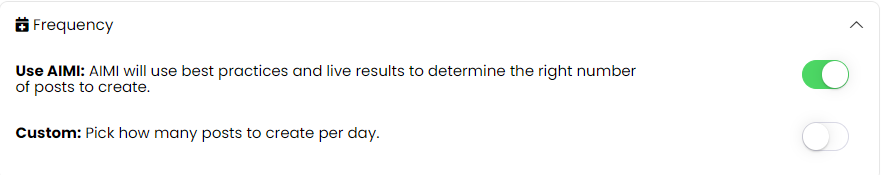
If you want to decide how many posts per day, then turn on the custom slider, use the +, and select the amount per day.
Auto-Build Campaigns: We only allow 2 posts per day
One-Off Campaigns: We only allow 5 per day
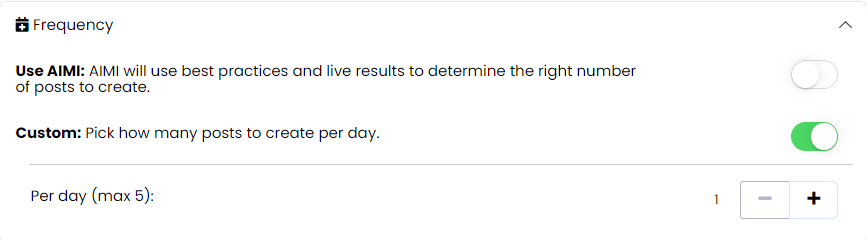
Remember to click the “Save” or “Next” button to lock in your settings and move to the next step.
The first step in creating a campaign is to give it a “Name” and determine the type of campaign and set dates or day ranges.
There are two types of campaigns you can setup:
Auto-Build: With this option, you are setting up a campaign you want AIMI to build every month as part of your monthly calendar Auto-build. You can specify a range of days in the month you wish to AIMI to create posts for the campaign. For example, days 1 through 15 of the month or days 1 through 31 of the month.
If you want to create an auto-build campaign, you need to turn that option “on” by sliding the slider to green. Next, pick your “start day” and “end day” if you want the campaign to build for the entire month, then pick day 1 and then pick day 31.
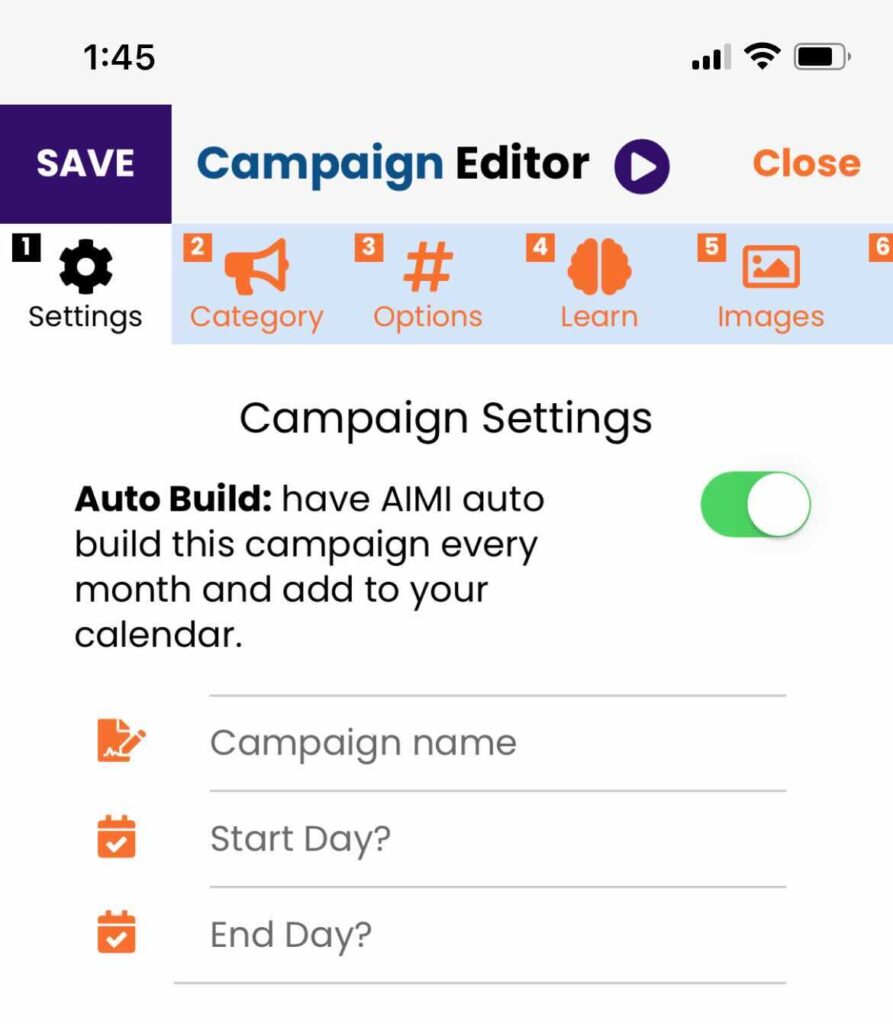
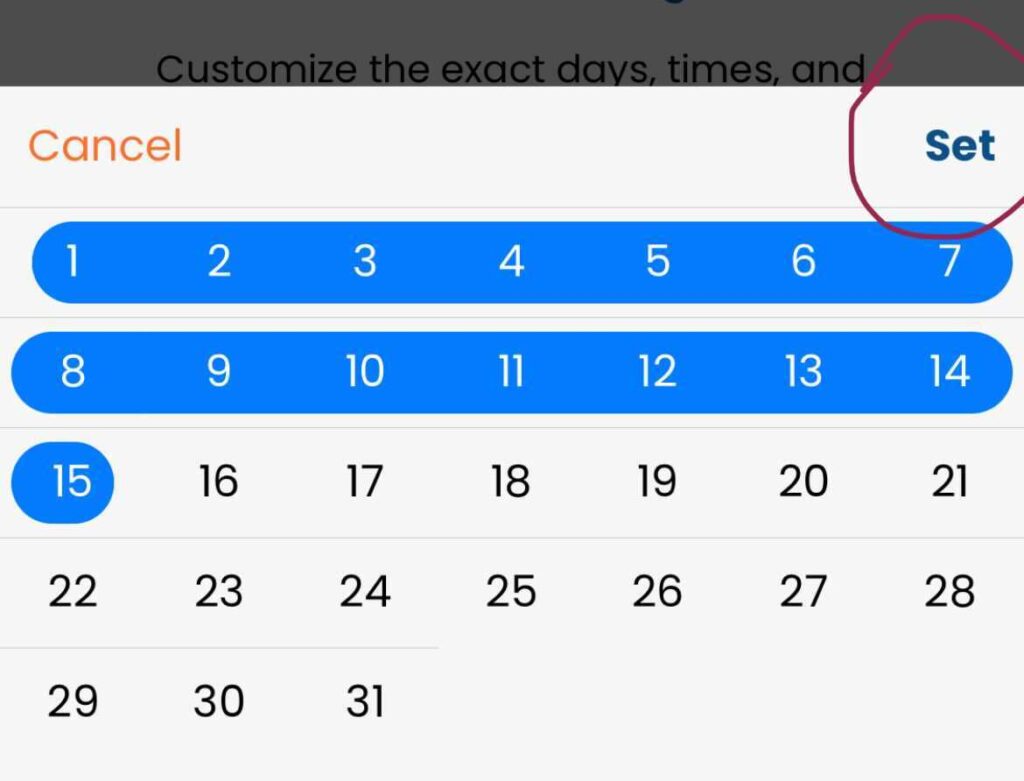
One-Off: This is the default option. When you create a new campaign with this option, you are choosing a campaign start and end date, just like you are booking a flight or hotel online. With this option, you can schedule campaigns for a certain period.
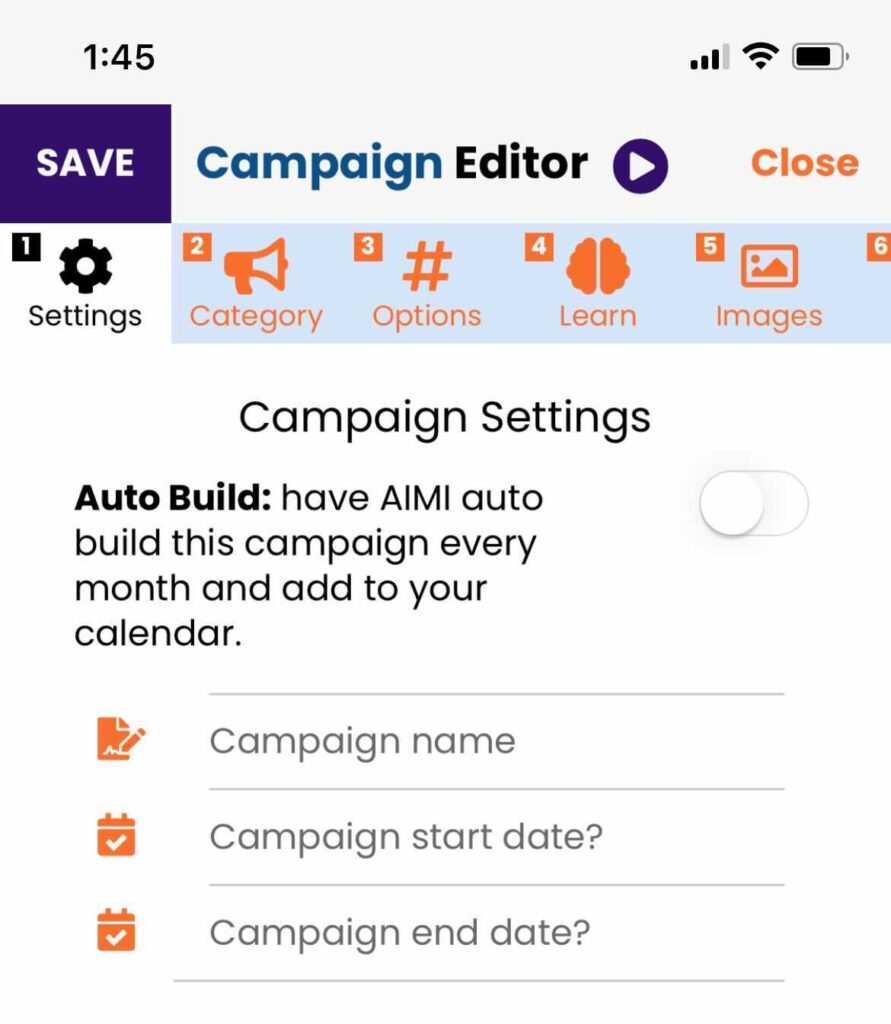
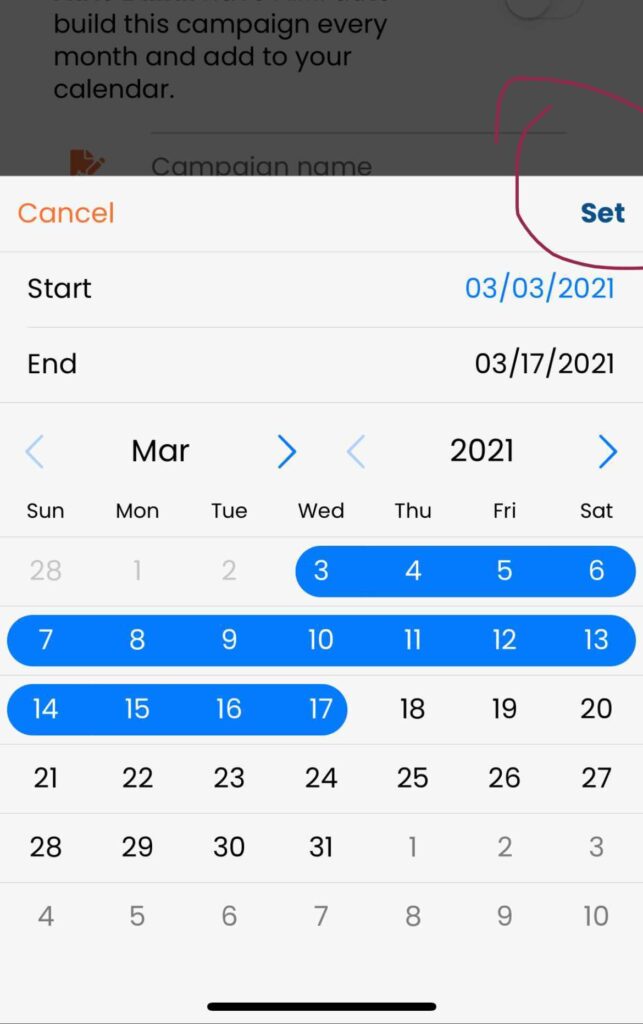
If you want to let AIMI make all the decisions on how many posts to create per day, days, and times to schedule, you are ready to move to the next step by clicking the “Next” button. If you want to move to next training article on Step # 2 go here: Step #2 Category – Campaign Editor
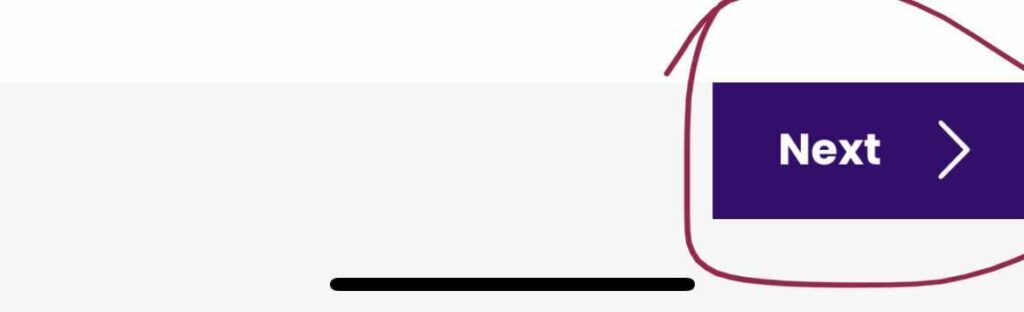
Or you can customize those options using the optional advanced settings as explained below.
Advanced Settings
Time Frames: Open that time frames menu and switch “On” the custom slider to pick your own days of the week, time-frames, or the exact time of the day you want the posts constructed and scheduled for.
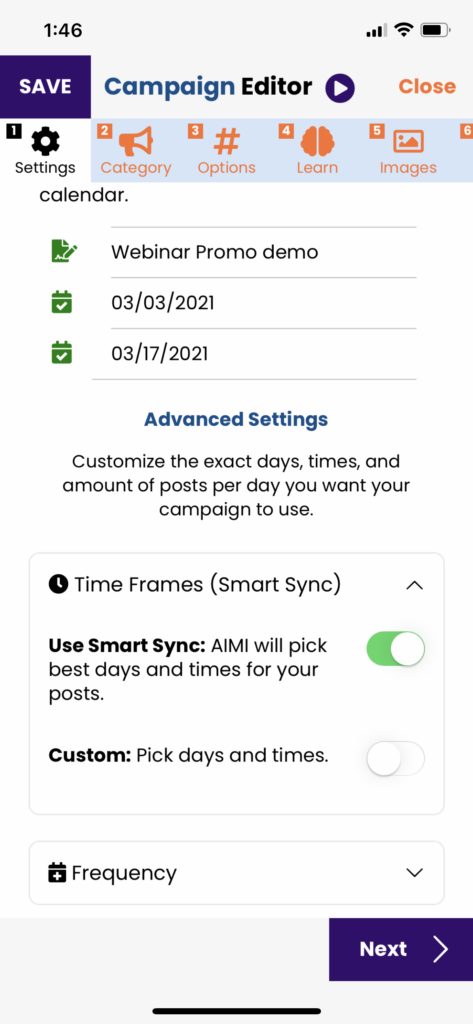
Just use your finger and pick which days of the week your selections will appear in blue. Next, you can either leave it for any time or pick which time frames you want to use.
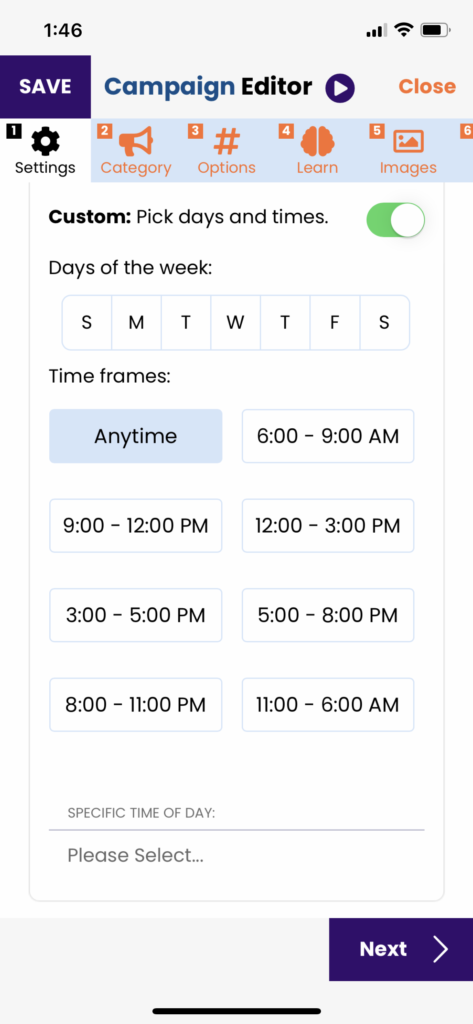
If you select “Specific Time” it will launch a time picker. Pick your time of the day and click “Set”.
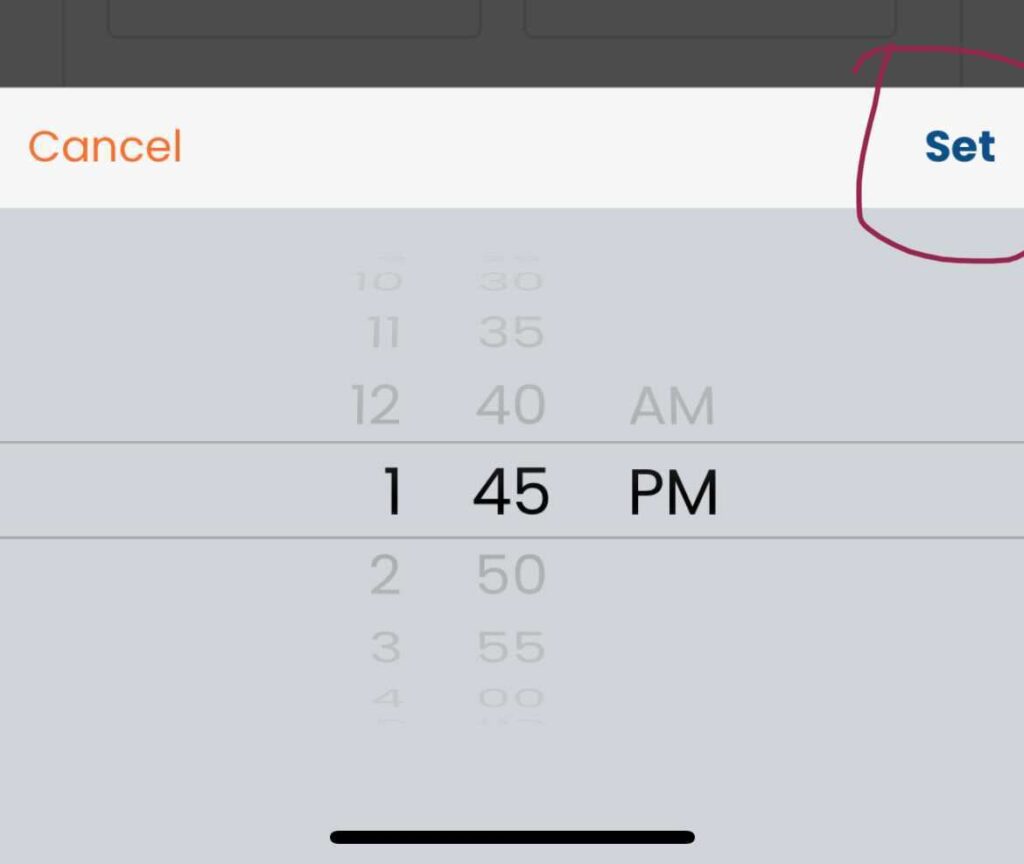
Frequency
If you want to let AIMI decide how many posts to create per day for your campaign using machine learning, leave the “Use AIMI” option slide to on.
If you want to decide how many posts per day, then turn on the custom slider, use the +, and select the amount per day.
Auto-Build Campaigns: We only allow 2 posts per day
One-Off Campaigns: We only allow 5 per day
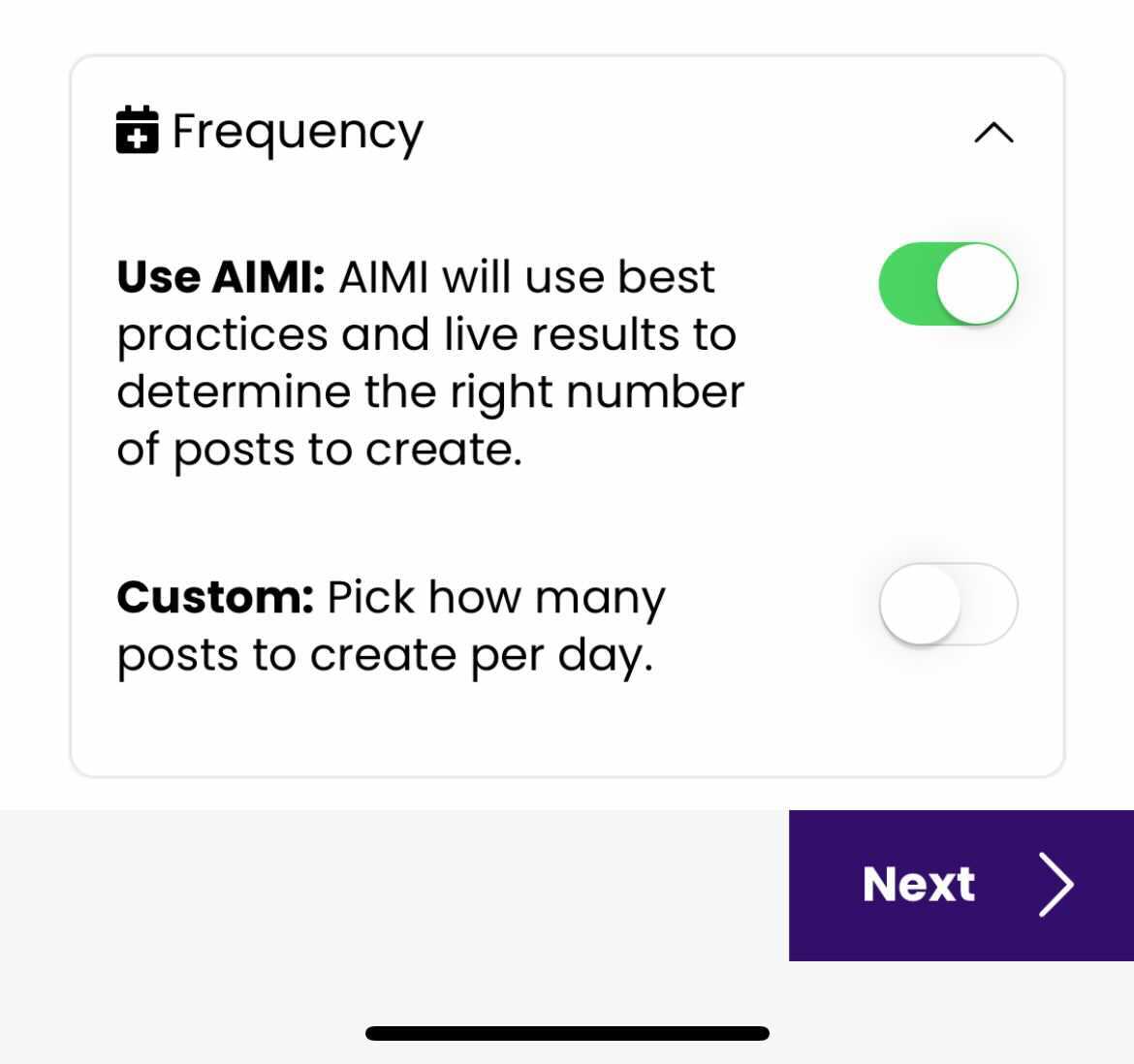
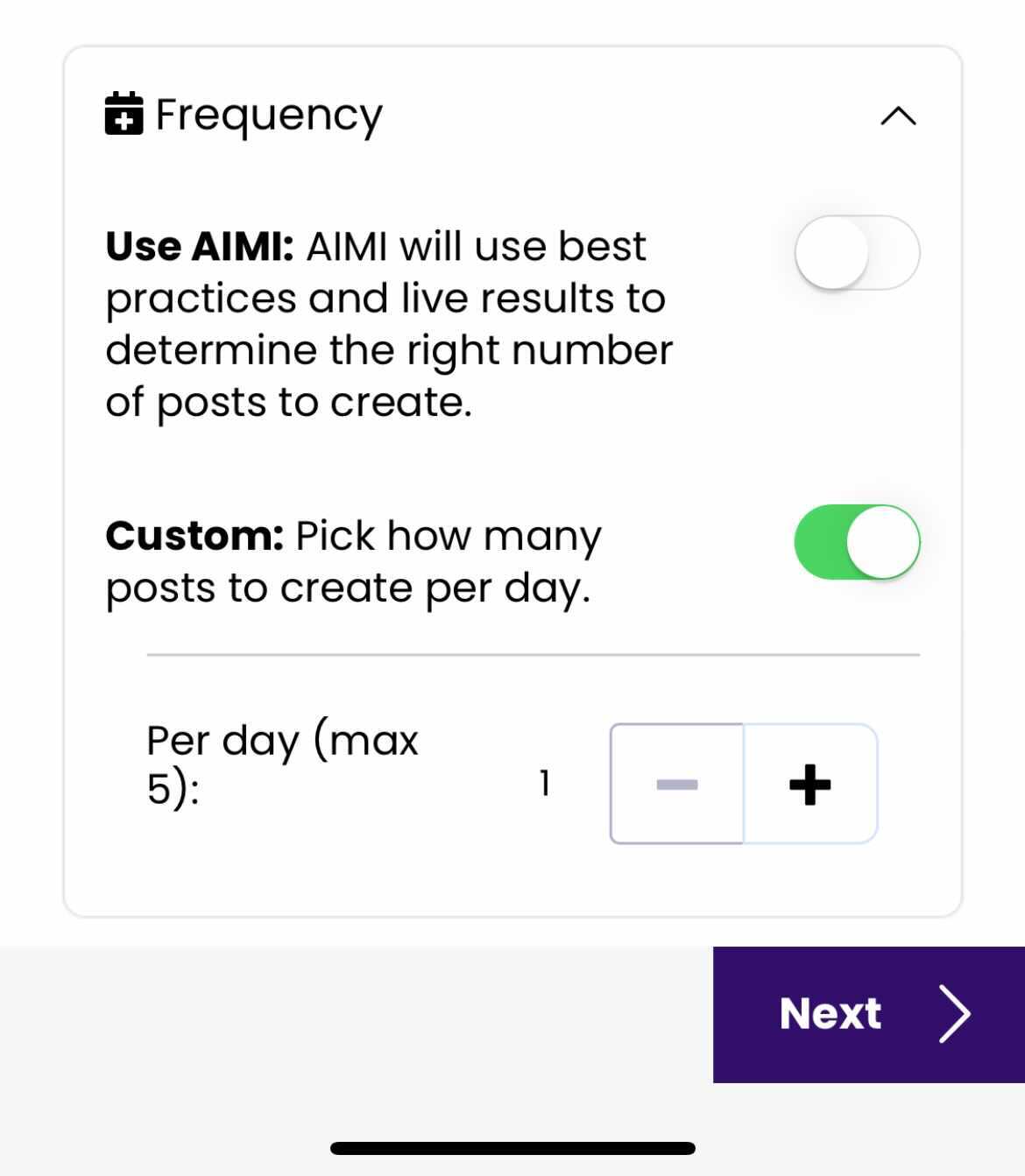
Remember to click the “Save” or “Next” button to lock in your settings and move to the next step.
