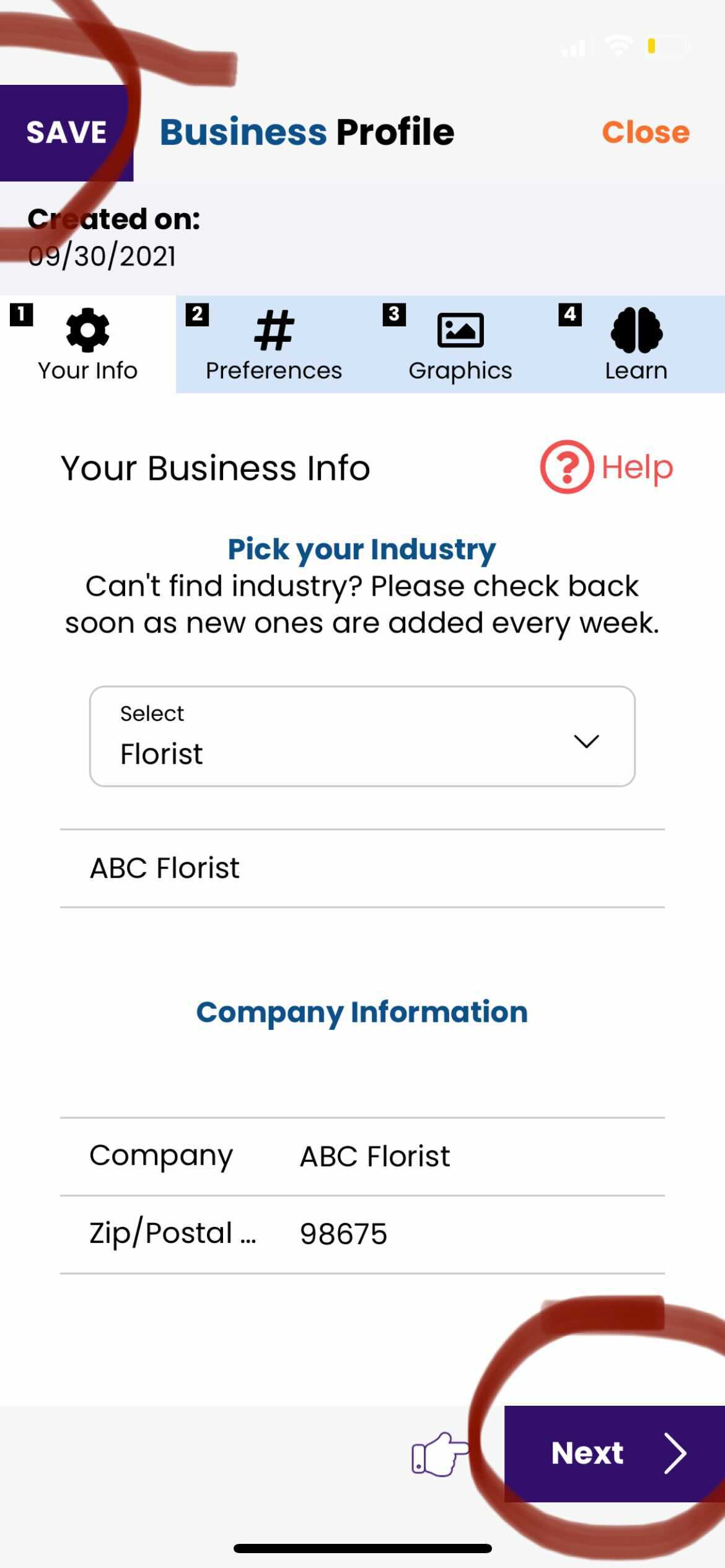Step# 1 of the Business Profile is where you assign or edit your industry or category demo. Change your Business Profile Name, Company Name, and Zipcode.
Note: Remember to click “Save” if you are making edits to your profile, or click next if you are creating a new one to save.
Next Step: Step# 2 Preferences
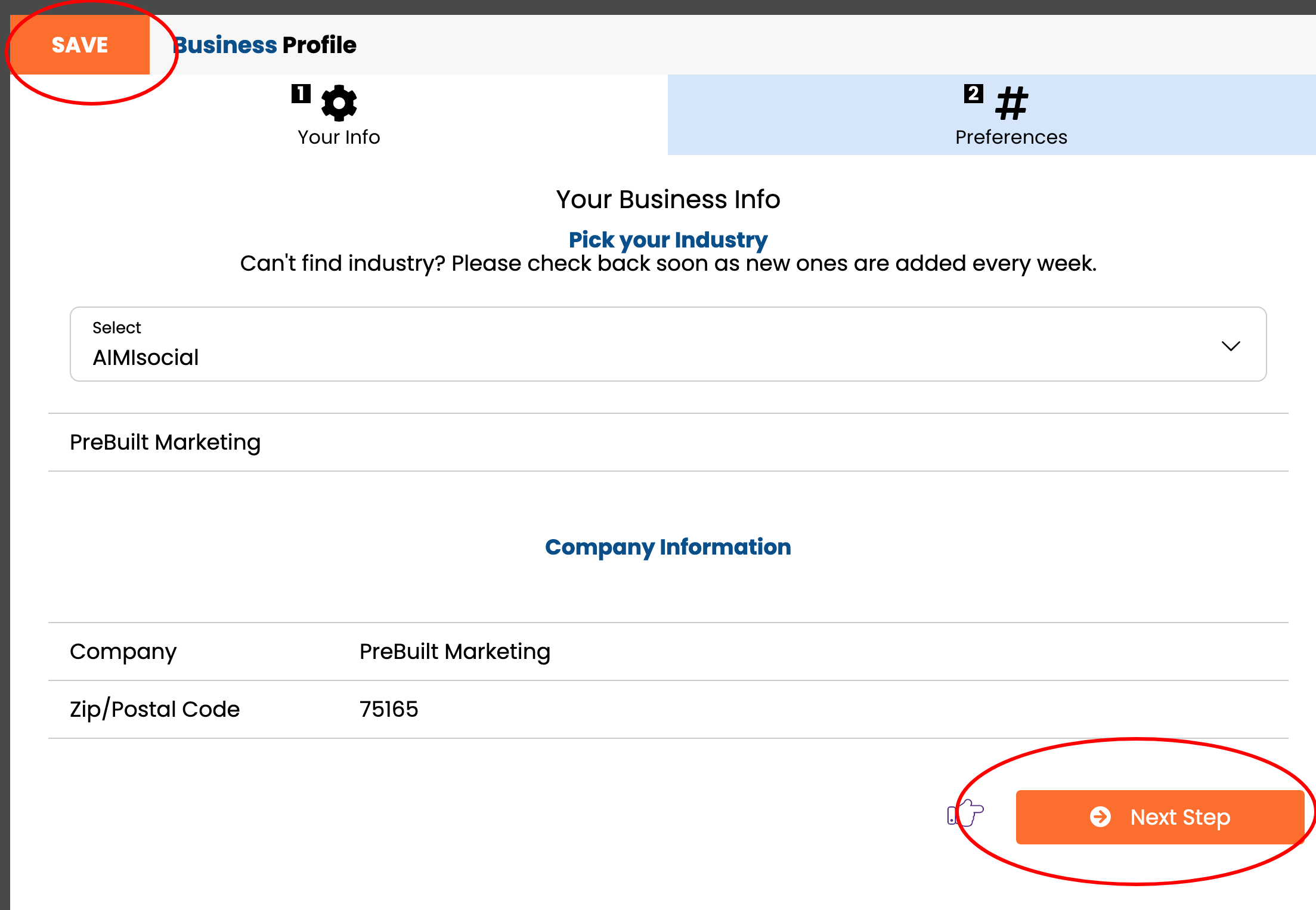
Step# 1 of the Business Profile is where you assign or edit your industry or category demo. Change your Business Profile Name, Company Name, and Zipcode.
Note: Remember to click “Save” if you are making edits to your profile, or click next if you are creating a new one to save.
Next Step: Step# 2 Preferences