In this article, we will discuss the campaign build process.
When you have gone through steps #1 through #5 and your settings are in place you will see the following “Build” prompt. Once you click the circle button AIMI will build your campaign and you will see the building screen.

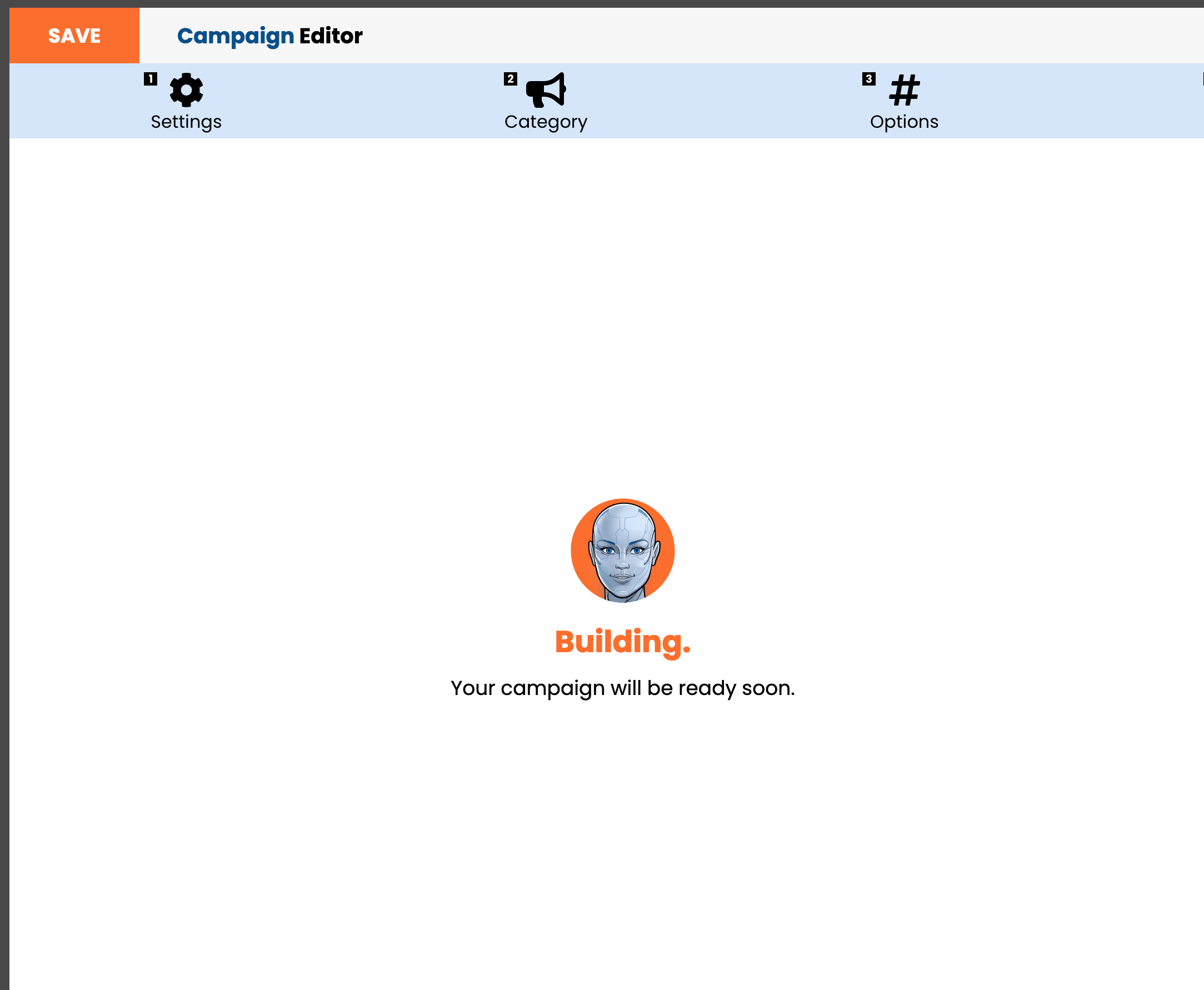
Once your campaign is built you will see all posts AIMI created for you in “Build Library”.
To learn about all of the post editor options & controls please refer to this training article: How to Edit A Post (Post Editor Overview)

Next Step: Step #7 Scheduled – Campaign Editor
In this article, we will discuss the campaign build process.
When you have gone through steps #1 through #5 and your settings are in place you will see the following “Build” prompt. Once you click the circle button AIMI will build your campaign and you will see the building screen.

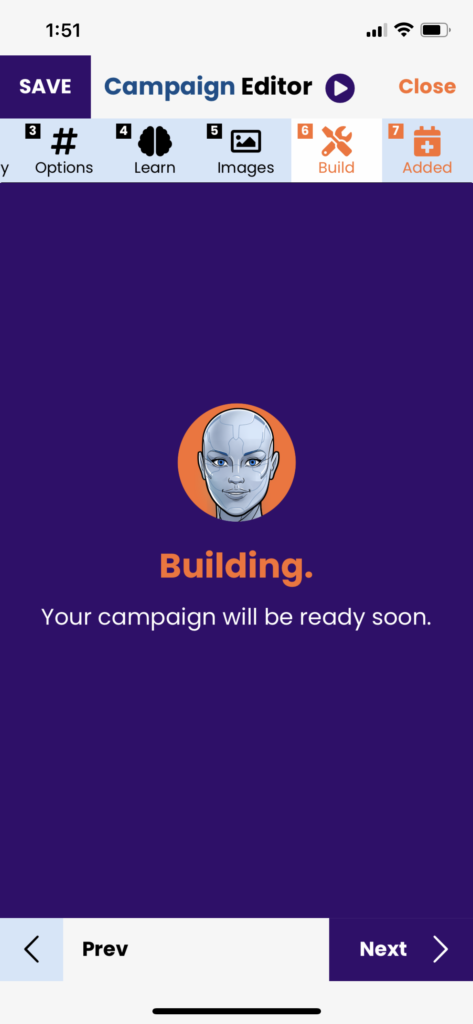
Once your campaign is built you will see all posts AIMI created for you in “Build Library”.
To learn about all of the post editor options & controls please refer to this training article: How to Edit A Post (Post Editor Overview)

Next Step: Step #7 Scheduled – Campaign Editor
