In this article, we explain how the image options work.
AIMI will give you access to schedule your posts using one of the three image options:
Your Colors = These post designs AIMI creates using your colors that are set in your business profile.
Variations = These are variations of the designs AIMI creates using your color or other colors.
Image Only = This option is just the ability to use an image from our image collections, your image tags, or your uploaded images.
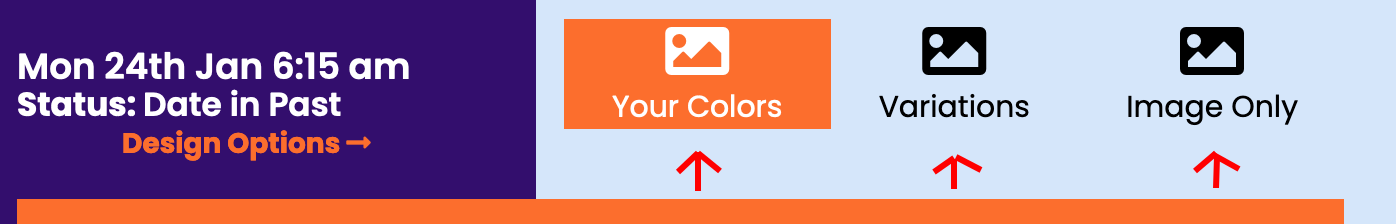
The tab selected is the version we use when you “schedule” your post. So make sure before scheduling you to have the chosen tab you want to use.
Here is some other training that relates to images:
Custom Collections Using Image Tags
How To Use Custom Collections (Image Tags) In Your Campaigns
